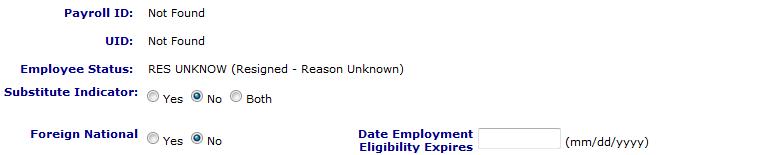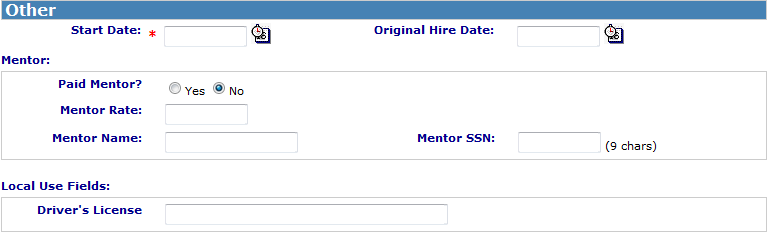User Roles: Employee Hire, Staff Action Clerk, HR Staff Action Officer, System Administrator
Last Updated: Nov 15, 2023 10:30 am
The Employee Demographics page is the main page from which to view/edit an employee's demographic, assignment, status and benefits, and other information.
Details about about the menu options at the top of the Employee Demographics page as well as other pages that can be accessed from the Employee Demographics page (including links to related help topics) can be viewed below.
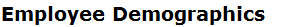

- Dates will only display if dates are in the fields



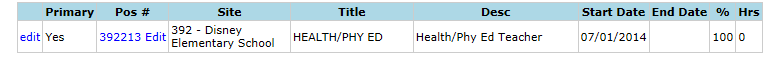

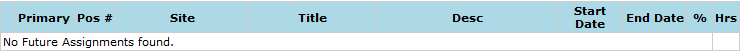

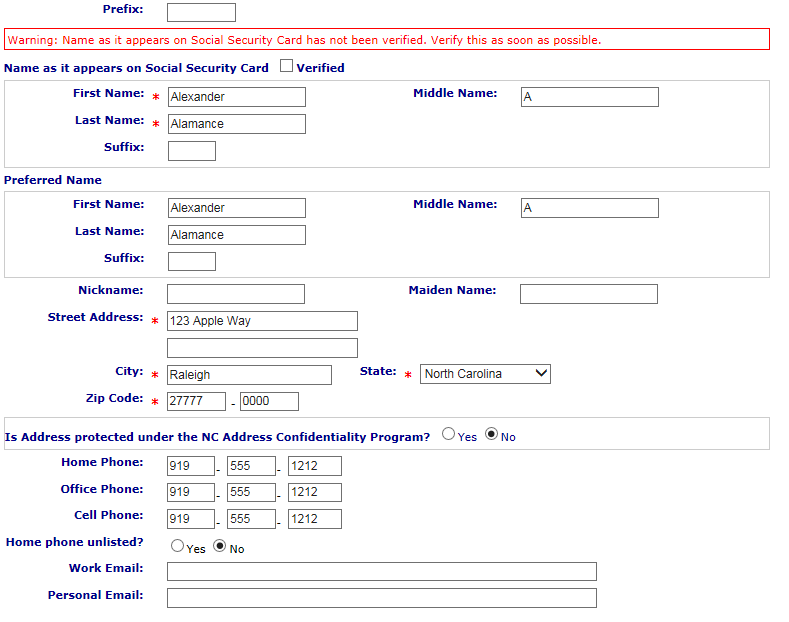
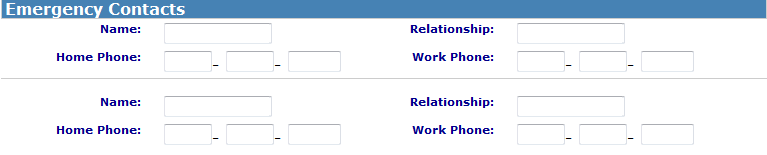

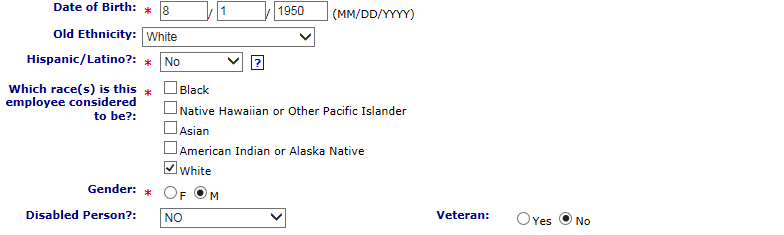
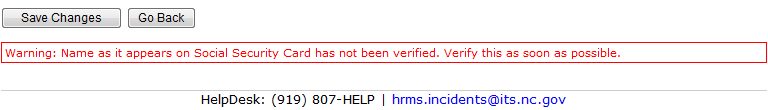
Menu Options at Top of Employee Demographics
- Home (Return to the HRMS Home Page)
- Employee (Return to the Employee Page)
- Consoles
- Assignment
- Staff Actions
- Other
Other Pages that can be accessed from Employee Demographics
- Edit Substitute Profile (link on Basic Information heading)
- Edit Assignment (for assignments in Current /Future Assignments sections)
- View All Assignment Details (link on Current Assignments heading)