User Roles: System Administrator, HR Staff Action Officer, Leave Editor, Leave Viewer, Suspension Clerk
Last Updated: Jan 26, 2024 11:12 am
About
The Staff Action Workflow Management form allows users to view the history of older Payroll Budget Code Requests initiated in HRMS.
To access the Workflow Management form, go to:
- HRMS Home > Employees > Workflow Management Console, OR
- Employee Demographics > Consoles > Workflow Management
The Staff Action Workflow Management form will display.
Note: Clicking the Home link at the top of the page will return you to the HRMS Home Page.
Search Options
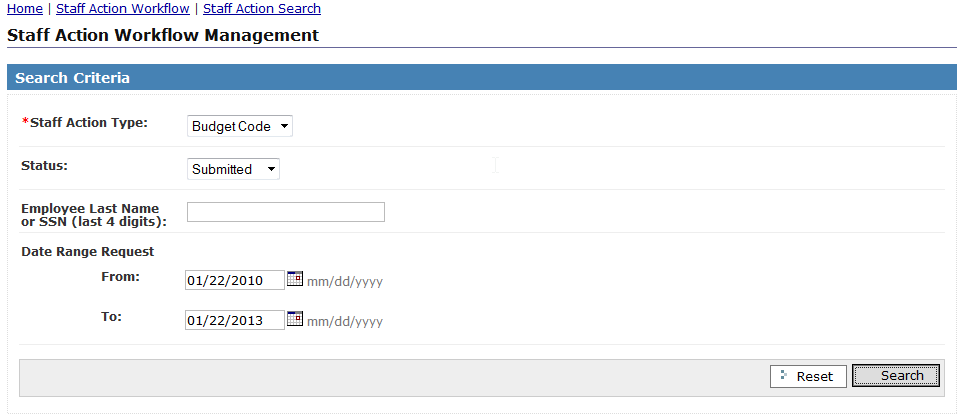
This section allows users to select/enter the following search criteria:
- Staff Action Type – Only available option is Budget Code.
- Status - Available options are Submitted, Cancelled, Completed. (Default = Submitted)
- Employee Last Name or SSN (last 4 digits)
- Date Range Request – Allows users to enter a beginning and ending Date to search. Staff Action records that were submitted between those two dates will be returned.
Return to top
Search Results
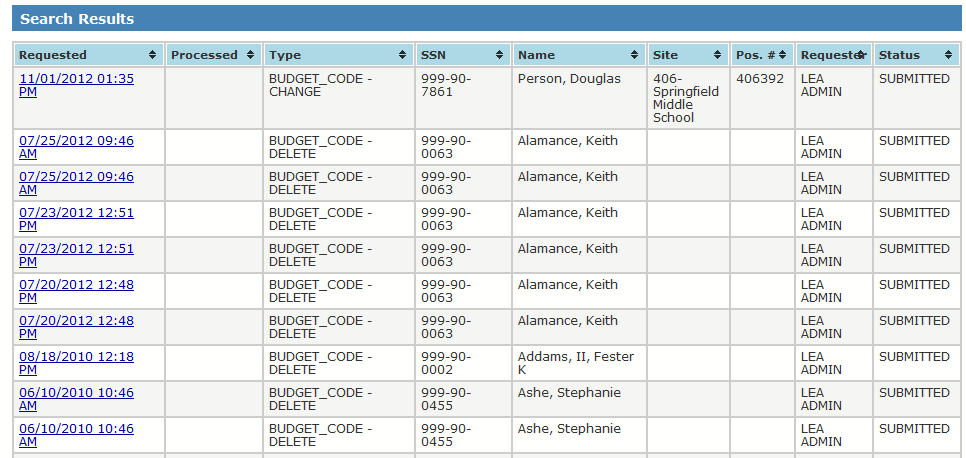
This section displays the Staff Action Request records that matched the search criteria entered.
To view details of a Staff Action Request, click on the Date Requested link for the applicable row. This will open the Budget Code Request Details form.
To sort the list, click on the small triangles in the column heading.
Search results are limited to 500 rows; if the search results exceeds that number, you will be asked to enter additional search criteria to reduce the number of records returned.
Return to top