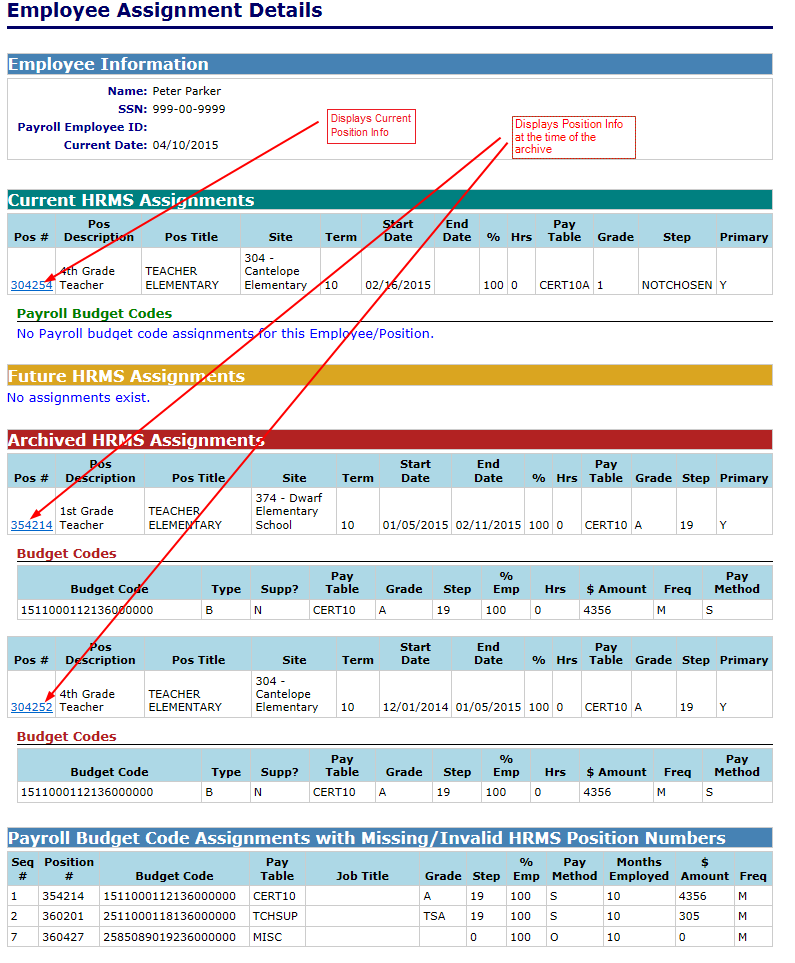User Roles: Employee Hire, Staff Action, HR Staff Action Officer, System Administrator
Last Updated: Apr 10, 2015 10:10 am
Quick Facts
- The View All Assignment Details form allows authorized users to view current, archived and future assignments for an employee.
- Any Payroll Assignment Records with missing or invalid position numbers are also displayed at the bottom.
Where to Access
The form is accessed from the Employee Demographics page by clicking on the View All Assignment Details link (far right) on the Current Assignments header. (see screenshot below).
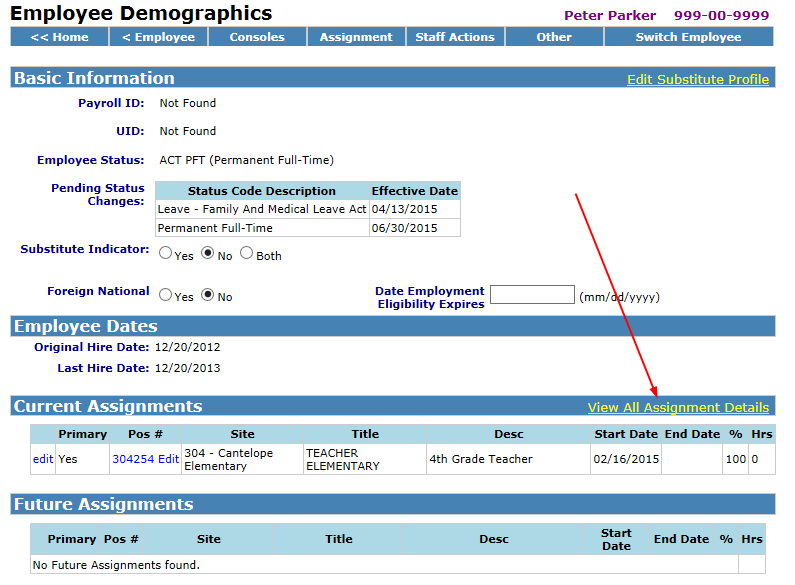
View All Assignment Details Form
This form consists of 5 different sections (see below).
- Employee Information - Displays the employee's name, SSN, Payroll ID, and current date.
- Current HRMS Assignments - Lists all current assignments with selected position, assignment, and payroll budget code (if position number on payroll assignment record) information. The Pos # is a link which displays the current position information in "View" mode.
- Future HRMS Assignments -Lists all future assignments with selected position, assignment, and payroll budget code (if position number on payroll assignment record) information. The Pos # is a link which displays the current position information in "View" mode.
- Archived HRMS Assignments -Lists all archived assignments with selected position, assignment, and payroll budget code (if position number was on payroll assignment record(s) at the time of the archive) information. The Pos # is a link which displays the position information at the time of the archive in "View" mode.
- Payroll Budget Code Assignments with Missing/Invalid HRMS Position Numbers - Heading and data only display if there are active payroll assignment records with the employee's SSN where the position number is blank or the employee is no longer in the position on the payroll assignment record.