User Roles: Employee Hire, Staff Action, HR Staff Action Officer, System Administrator
Last Updated: Nov 17, 2023 11:30 am
Table of Contents
Quick Facts
- This form is used to enter and maintain NCLB/ESSA qualification information for Paraprofessionals.
- Paraprofessionals employed after January 8, 2002 must fully meet the NCLB requirements before being employed in a Title I school-wide program or targeted assistance program.
- The No Child Left Behind Act's purpose was to increase the quality of educators by addressing the qualifications for employment of paraprofessionals and teachers.
- In December 2015, NCLB Act was replaced with Every Student Succeeds Act
Where to select
Select, Other, then Paraprofessional/NCLB Qualifications from the Employee Demographics page.
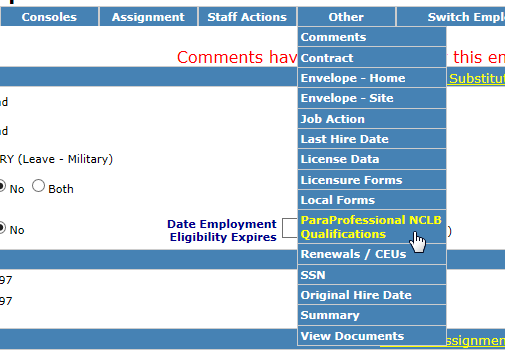
Return to top
Update Screen (No Criteria Selected)
Upon selection, the Paraprofessional NCLB Qualifications form appears. Below is an example of a person where no information has been selected. Select/enter the appropriate values and click the Submit button to save.
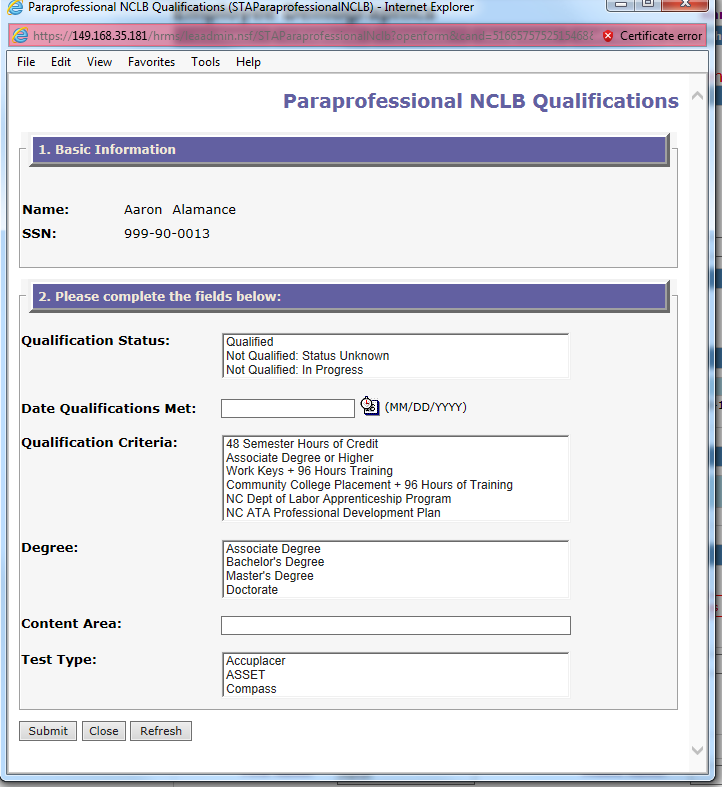
- Qualification Status: Select the appropriate qualification status.
- Date Qualifications Met: Enter date NCLB Qualifications were met.
- Qualification Criteria:
- Selection of Associate Degree or Higher requires selection of Degree.
- Selection of Work Keys + 96 Hours Training requires NO selection of Test Type.
- Selection of Community College Placement + 96 Hours of Training requires selection of Test Type.
- Degree: Select degree earned.
- Content Area: Enter content area (up to 40 characters).
- Test Type: Test Taken
Return to top
Update Screen (Criteria Completed)
If you need to clear the information entered on this form, click the "Refresh" button.
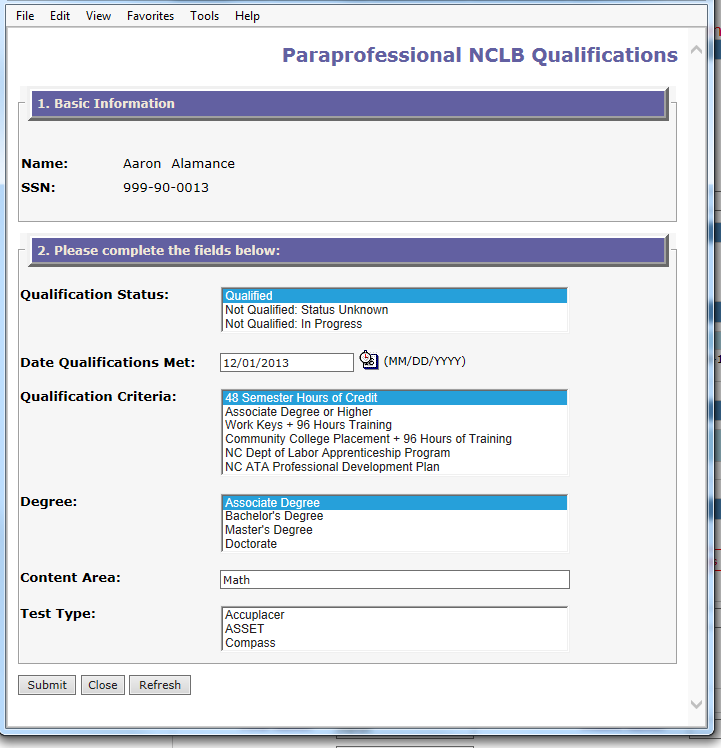
Return to top