User Roles: Employee Hire, Staff Action, HR Staff Action Officer, System Administrator
Last Updated: Nov 17, 2023 2:50 pm
Quick Facts
- The "View Documents" option in Employee Demographics directs authorized users to the document management website used by your district.
- Setup of the location of the document management system is configured on the LEA Settings form.
Where to Find
Select, Other, then View Documents from the Employee Demographics page.
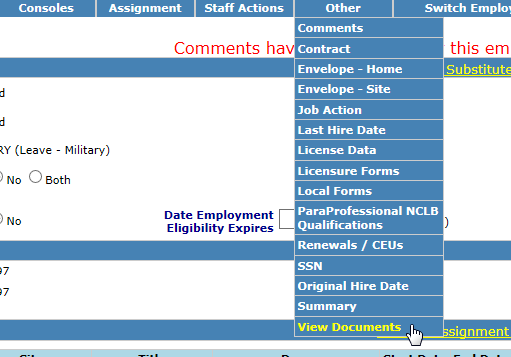
Once "View Documents" is selected, you will be redirected to your document management system website.