HRMS Help > Employee Page > Employee Demographics > Staff Actions > Staff Action Search
User Roles: System Administrator, HR Staff Action Officer, Staff Action Clerk, Employee Hire, Separation Editor, Separation Viewer, Leave Editor, Leave Viewer, Suspension Clerk, Finance Officer
Last Updated: Jan 26, 2024 10:30 am
About
- The Staff Action Search page allows authorized users to search for staff actions across the LEA.
- The following staff actions types are available:
- User roles listed at the top of this help page can search for any staff action type. Only certain roles can view details for specific staff action types. (See the chart on the Staff Actions help page for details.)
The form can be accessed using one of the following paths:
- LEA Home Page > Employees > “Staff Action Search”
- LEA Home Page > Employees > Employee Page > “Staff Action Search” in left navigation
- Employee Demographics Page > Staff Actions menu > “Staff Action Search”
- "Staff Action Search" link at the top of any Staff Action form
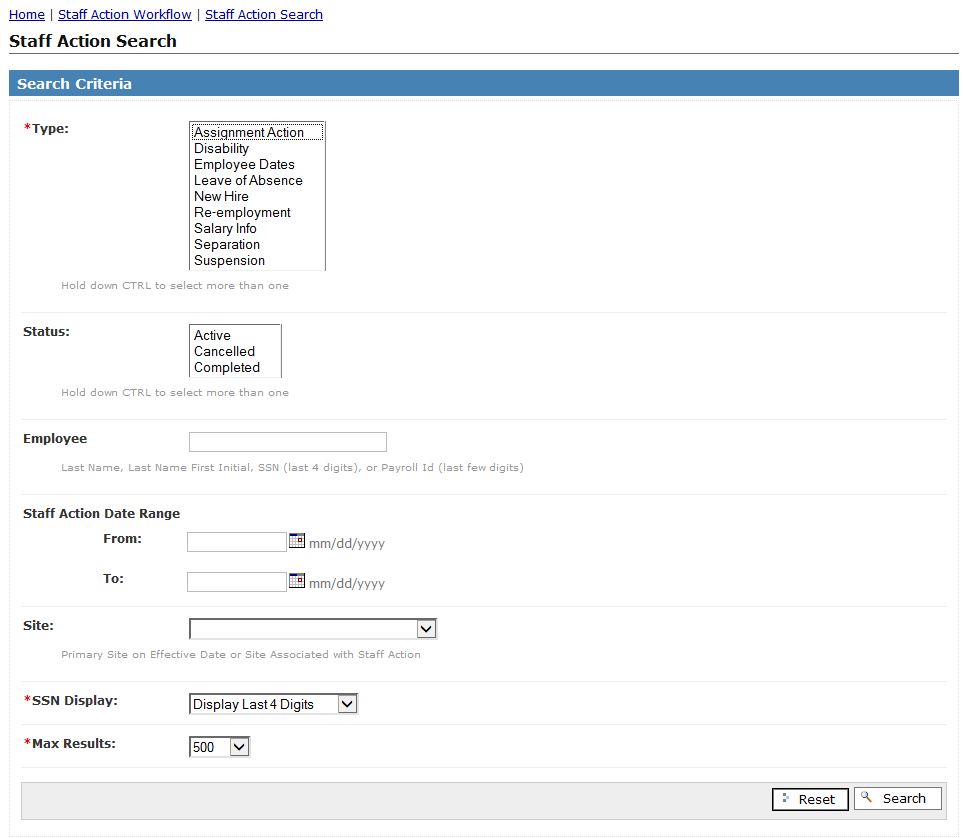
Search Options
- Type - You must select at least one staff action Type. (Hold down Ctrl to select more than one.)
- Sub-Type - This option is available for all Types except Re-employment. It is not available if multiple types were selected.
- Status - Limits results to Active, Completed, and/or Cancelled staff actions. (Hold down Ctrl to select more than one.)
- Employee- Allows you to find staff actions for a specific employee by entering one of the following:
- Last Name
- Last Name and First Initial
- Last 4 digits of SSN
- Last few digits of Payroll ID
- Staff Action Date Range
- If searching for Separations or Re-employments, the HRMS returns records with an effective date that falls between the two dates entered.
- If searching for Leaves of Absence, Disabilities or Suspensions, the HRMS returns records that were in effect at any time during the date range specified.
- Site- Limits results to employees with a primary assignment at the selected site on the effective date of the staff action.
- SSN Display- Determines whether Last 4 digits, all digits, or no digits of SSN display.
- Max Results - Use this option to increase the number of results allowed if your search exceeds the current value.
Return to top
Search Results
- For authorized users, the Staff Action Type column serves as a hyperlink to the “Details” form.
- Search results can be sorted by column headings.
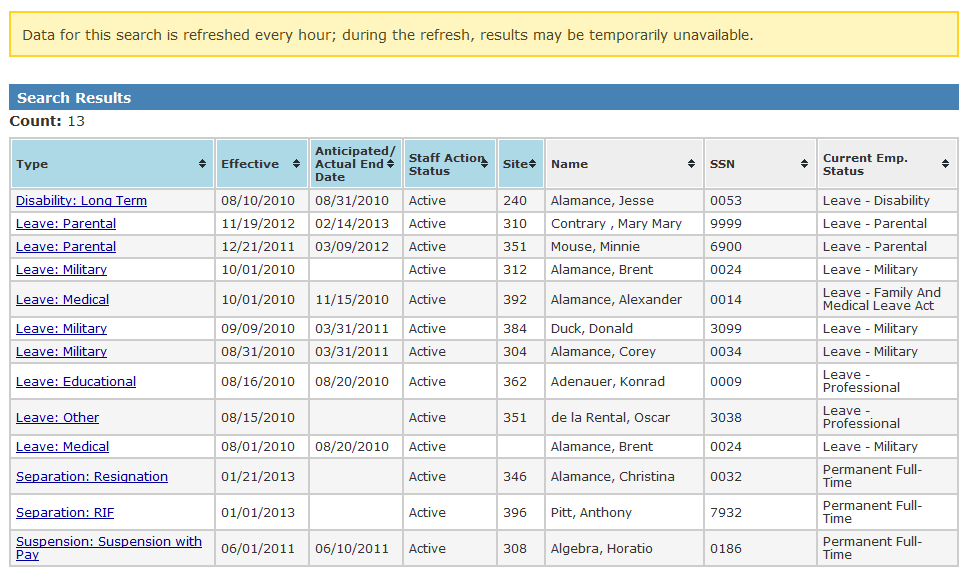
Return to top