User Roles: System Administrator, HR Staff Action Officer, Staff Action Clerk, Employee Hire
Last Updated: Oct 31, 2023 8:21 am
Table of Contents
Quick Facts
- The Assignment Action Details form allows an authorized user to view the details of 'Transfer', 'New Assignment for Current Employee', and 'Drop Assignment' records.
- You cannot edit or remove an assignment action record from the Assignment Actions Details form once the action has been completed/archived.
Staff Action Console
There are three types of Assignment Actions:
- Dropped Assignment
- Transfer
- New Assignment for Current Employee
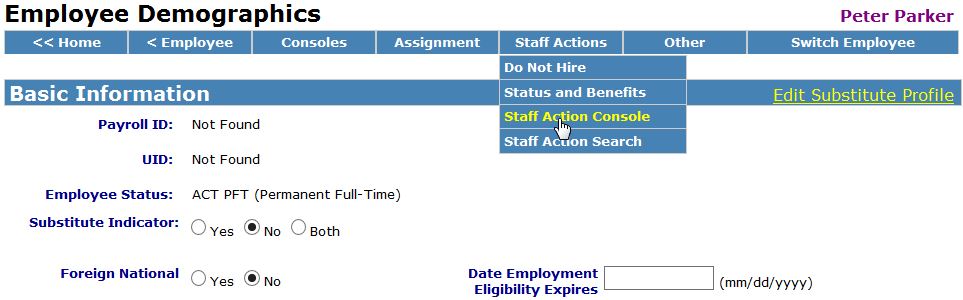
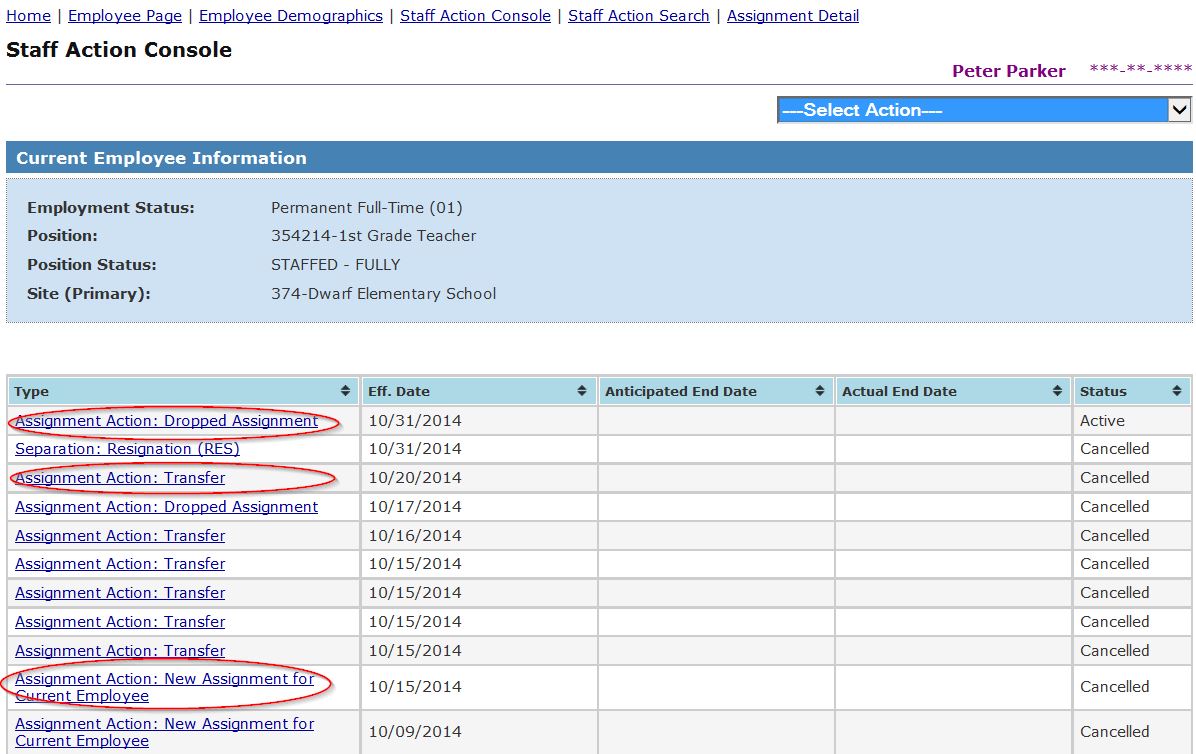
Click the Assignment Action Details you want to view.
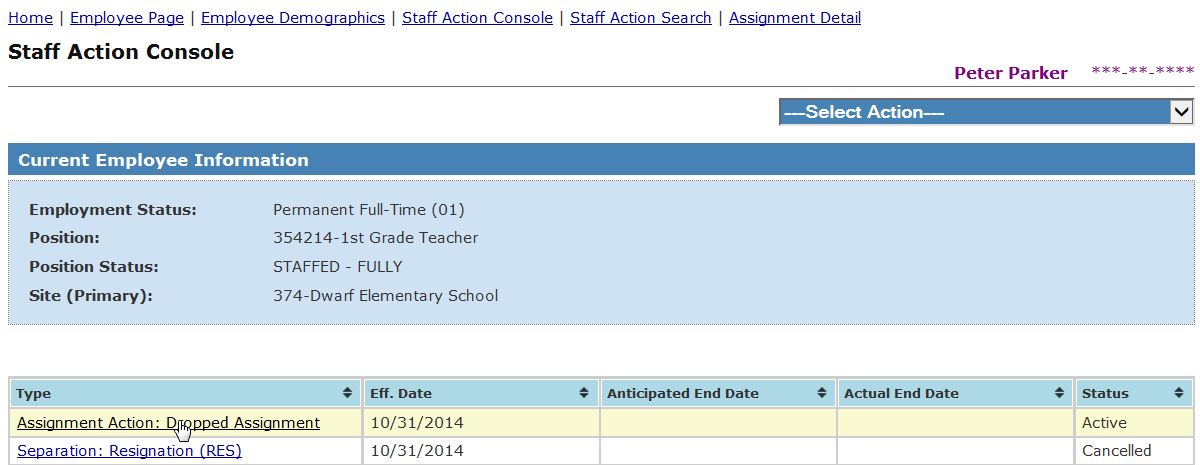
You may cancel the action before the effective date:
- Cancel a 'Drop Assignment'
- Click Edit Assignment, click edit assignment date then select 'Cancel Drop Assignment'
- Cancel a 'Transfer'
- Click Edit Assignment for the old assignment, click Edit Assignment Dates then select 'Cancel Transfer'
- Cancel a 'New Assignment for Current Employee'
- Go to Edit Assignment for the New assignment click 'Delete this future assignment'.
- Note that if the assignment date is a current date, edit the assignment date to a future date. This will allow the assignment to be deleted.
Return to top
Assignment Action Details
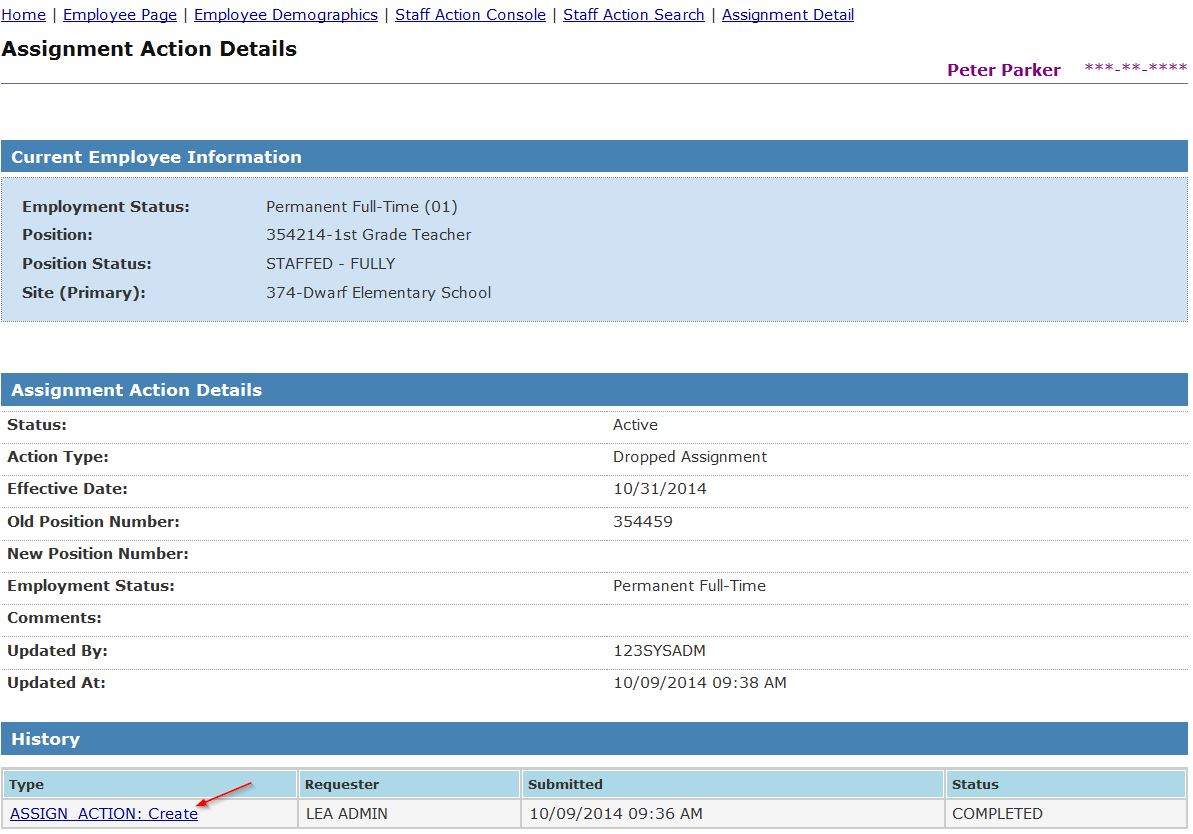
Return to top
Staff Action Request Details
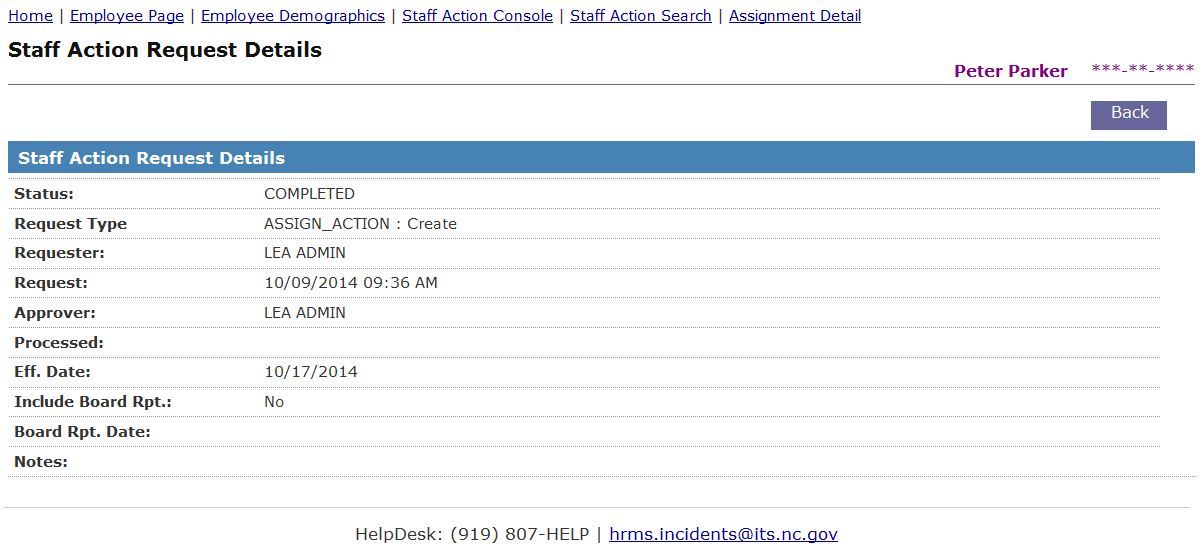
Return to top