User Roles: System Administrator, HR Staff Action Officer, etc.
Last Updated: Jan 03, 2024 2:30 pm
Quick Facts
- A New Hire Details form is now available to System Administrators, HR Staff Action Officers, Staff Action Clerks, and staff with Employee Hire roles. The form can be accessed from the Staff Action Console or Staff Action Search form.
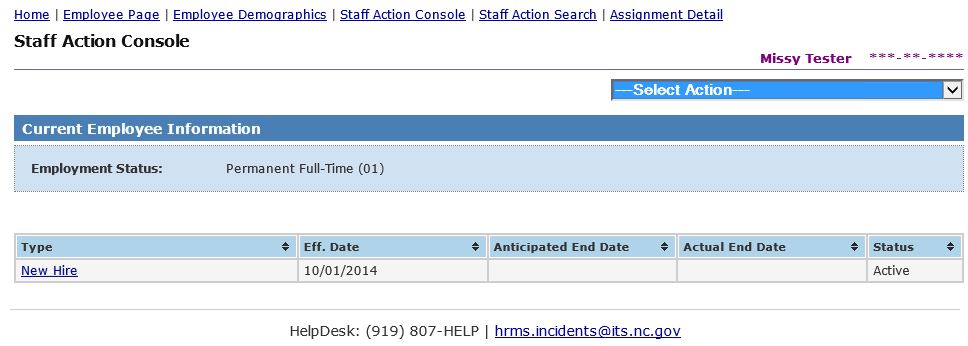
- Click on the New Hire link to view New Hire Details
Return to top
New Hire Details

- Click on the Select Action drop down to edit new hire details
Return to top
Edit New Hire

- An Edit New Hire form is available to the same user roles by selecting the Edit New Hire record from the New Hire Details form. Make any necessary changes and click Save.
- Effective Date of New Hire: Enter Date (Required)
- Employment Status Upon Hire: Select Status (Required)
- Comments: (Optional)
- Post on Board Report: Yes or No (Required)
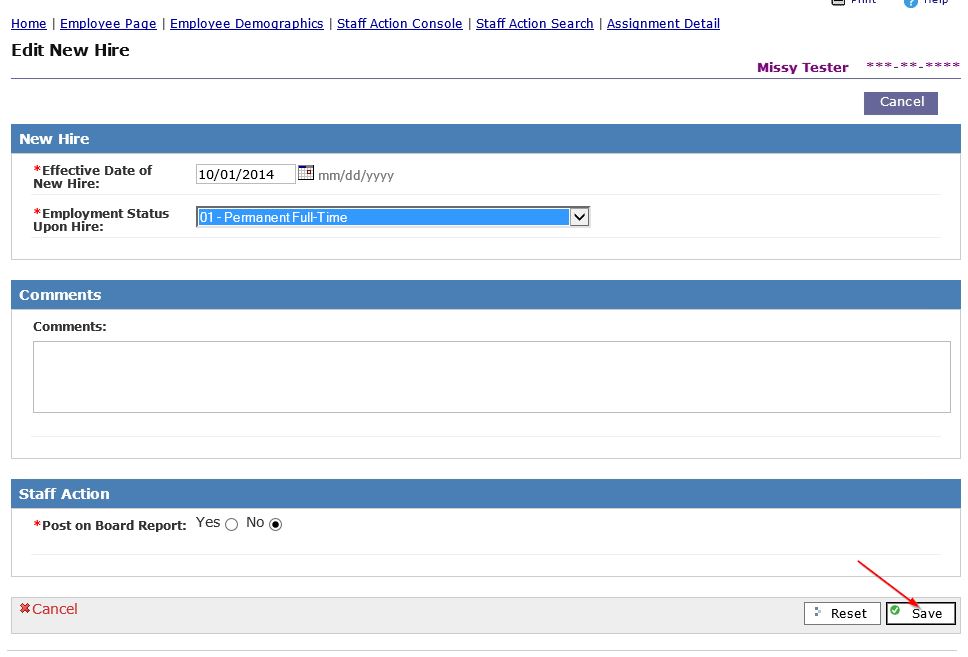
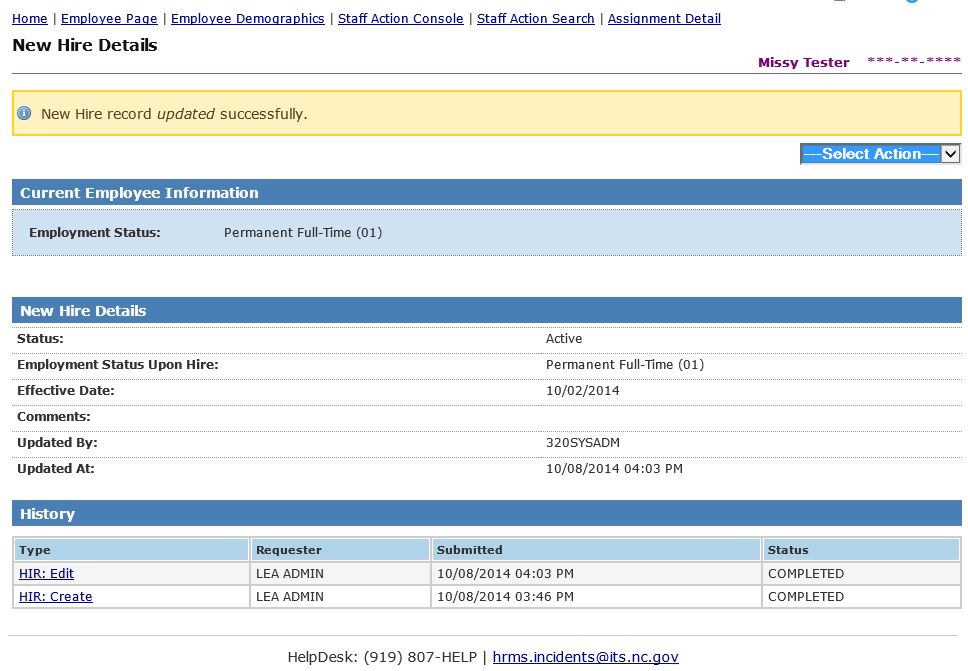
Important
- When Effective Date of Hire is modified:
- Original Hire Date will be set to the new Hire Effective Date.
- Assignment Start Dates that match the original Hire Effective Date will be set to the new Hire Effective Date.
- If Hire Effective Date is in the past, it cannot be changed to a future date. You must wait until the correct Hire Date has passed to make the change.
- New Hire records cannot be removed/cancelled. A Separation must be entered instead.
- If the applicant declined the position, employment status 7A is recommended.
- If the LEA withdrew the offer of employment, employment status 7B can be used.
Return to top