User Roles: System Administrator, HR Staff Action Officer, Staff Action Clerk, Employee Hire, Separation Editor, Separation Viewer, Leave Editor, Leave Viewer, Suspension Clerk
Last Updated: Jan 26, 2024 10:05 am
About
- The Staff Action Console allows authorized users to create, view, and update staff actions for an individual employee.
- The form includes the following staff actions:
- The Staff Action Console also allows authorized users to view or edit the following staff actions created from other HRMS modules.
- New Hire
- Salary Changes
- Assignment Actions (Transfers, Dropped (Ended) Assignments, and New Assignments for Current Staff)
- See the Staff Actions help page for a chart showing which user roles can access each staff action function.
Accessing Staff Action Console
Select Staff Action Console from the Staff Actions menu on the Employee Demographics page.
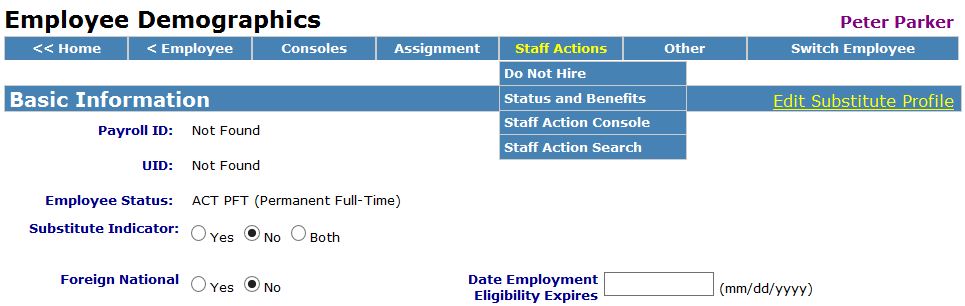
The Staff Action Console form will display.
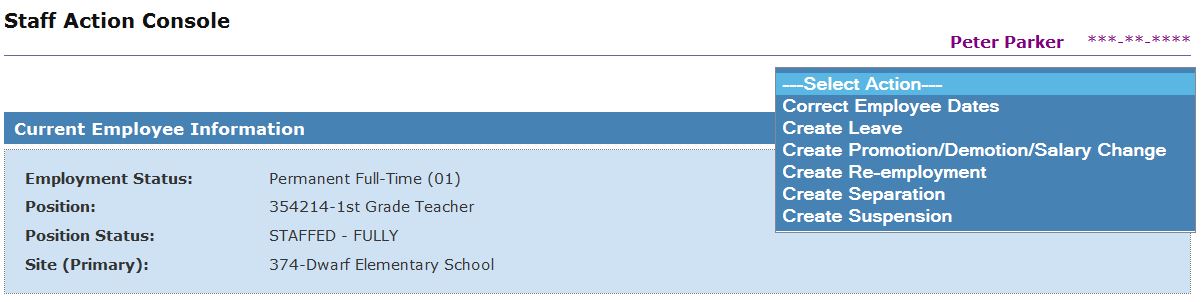
To create a staff action, select the action from the drop-down menu at the top of the page.
All active, completed, and cancelled Leaves & Disabilities, Promotions/Demotions/Salary Changes, Re-employments, Separations, and Suspensions appear on this form.
Rows are sorted in descending order by Effective Date, and can be re-sorted by clicking on individual column headings.
The value in the 'Type' column appears as a hyperlink to the applicable 'Details' form if the user has rights to view or edit details for that staff action type.