User Roles: Employee Hire, Staff Action, HR Staff Action Officer, System Administrator
Last Updated: Jan 02, 2024 11:10 am
HRMS offers several options allowing for the mass update of employee data. Please note that if you do not see a Mass Update option for changes desired, please contact HRMS Support to discuss the data you need modified.
To access Mass Updates, go to: HRMS Home > Employees > Employee Page >Mass Updates.
Below is a screen shot of the current Mass Updates
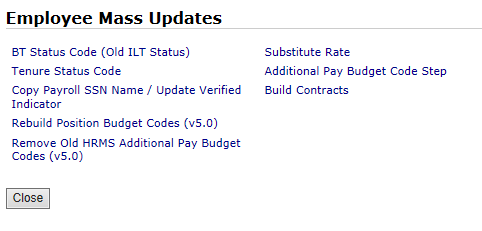
Click on a link below for more information on each Employee Mass Update.
- BT Status Code (Old ILT Status)
- Tenure Status Code
- Copy Payroll SSN Name / Update Verified Indicator (Not currently working. Contact HRMS Support)
- Rebuild Position Budget Codes (v5.0)
- Remove Old HRMS Additional Pay Budget Codes (v5.0) (Obsolete)
- Substitute Rate
- Additional Pay Budget Code Step (Not currently working. Contact HRMS Support)
- Build Contracts