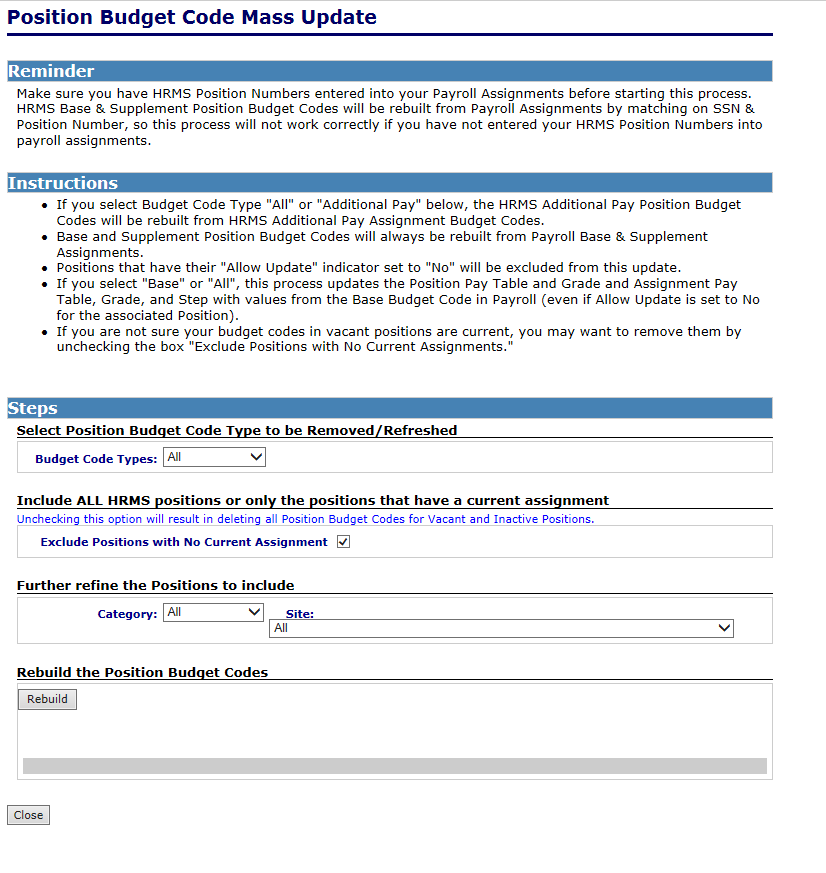User Roles: System Administrator
Last Updated: Jan 05, 2024 2:45 pm
About
Before HRMS release 5.0 in 2008, budget codes had to be entered and maintained in HRMS. With release 5.0, payroll assignment records could be "connected" to HRMS assignments by the HRMS position number.
Payroll vendors updated their software to allow an HRMS position number to exist on the payroll assignment record. HRMS was enhanced to import payroll assignment records into HRMS every hour and the Payroll Position # Update module was created to put position numbers on payroll assignment records.
Even with the position number on the payroll assignment record, there is HRMS data that should be "synced" with the payroll data.
This data includes:
- Position Budget Codes Available (Includes deleting those no longer being used)
- Position Pay Table and Grade from "base" budget Codes
- Assignment Pay Table, Grade and Step from "base" budget codes
Note that this "sync" process can occur on individual assignments by clicking on the "Sync Budget Codes to Position" button at the bottom of the Edit Assignment screen. This process updates the data listed in the bullets above (as long as the position number is on the payroll assignment record).
The Position Budget Code Mass Update allows for the sync of ALL payroll data with the HRMS data listed in the above bullets as long as the position numbers are on the payroll assignment records. This replaces the need to sync each individual assignment.
Accessing the Mass Update Screen
To access this function, go to: Home > Employee Page > Mass Updates > Rebuild Position Budget Codes.
The Mass Update form will display. The form includes detailed instructions for performing the update.