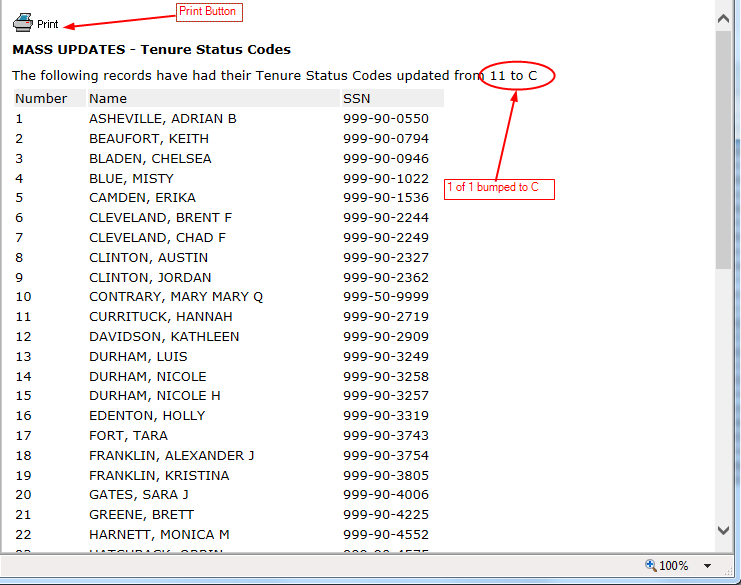User Roles: Mass Updates, System Administrator
Last Updated: Mar 12, 2014 5:22 am
About
Note: with release 6.4 of HRMS, only locally defined codes are available. (Tenure status has been frozen at 2013-14 levels)
The functionality for the mass update of Tenure Status status is intended to provide an easy way to annually "bump" teacher Tenure Status. (Note that Tenure status codes are both System and Locally Defined.) It is not necessary to have non-teaching staff with the status of N/A. Leaving blank is a indicator that Tenure status is not applicable for the staff member.
To access the Contract Mass Build: HRMS Home > Employees > Employee Page > Mass Updates > Tenure Status Code
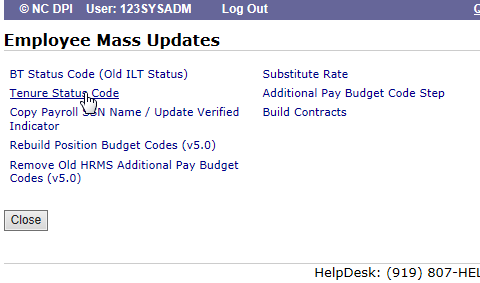
Process
A screen appears with a reminder for you to bump to the higher values first.
You should first bump 4 of 4 to Career, then 3 of 4 to 4 of 4, then 2 of 4 to 3 of 4, then 1 of 4 to 2 of 4. Select the appropriate From and To value. (Note that if you have locally defined Tenure Status codes this process may be different.)
- Select the "From" code and "To" Code from the drop downs.
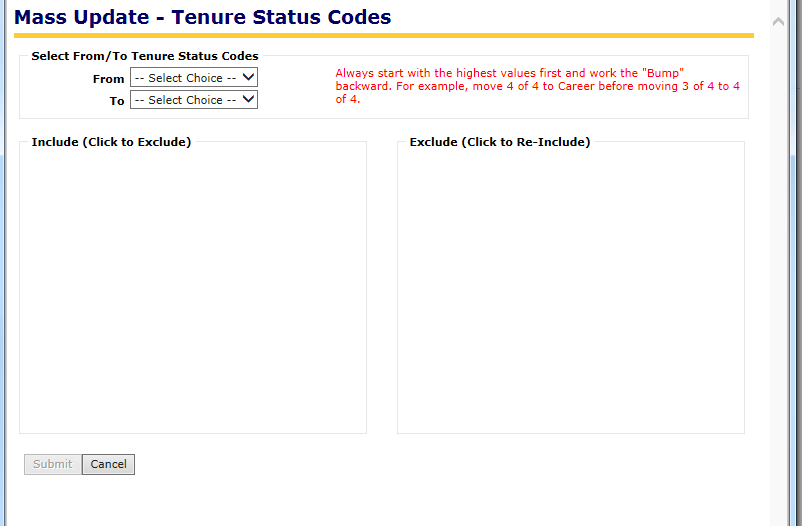
In the example below, 1 of 1 was selected for "From" and Career was selected for "To". Since Career was selected for the "To" value, the Board Action Date appeared. The date entered will become the "Date Tenure Granted" value found on the employee's Status and Benefits form.
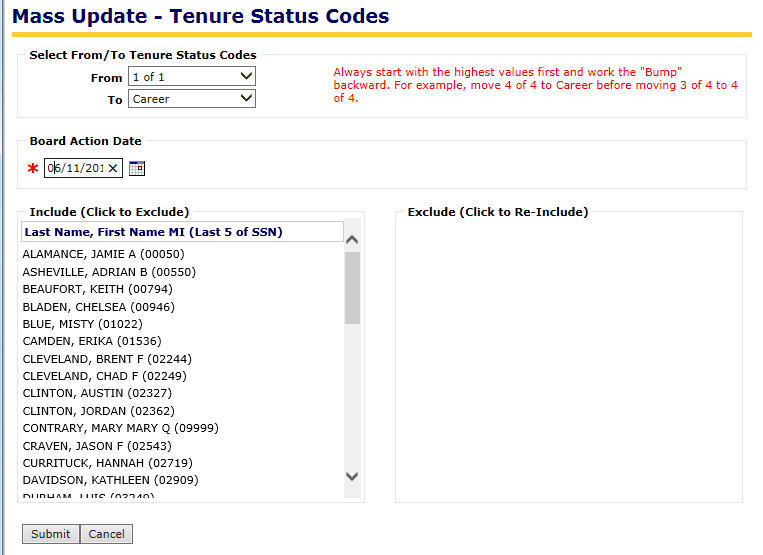
All staff whose Tenure Status Code matches the "From" value appear in the "Include" window on the left.
- For any staff that should not be "bumped", click on their name and they will move to the "Exclude" window on the right.
In the example below, Jamie Alamance and Jason Craven did not meet the criteria for having their Tenure Status "bumped", so their names were clicked and moved to the "Exclude" window.
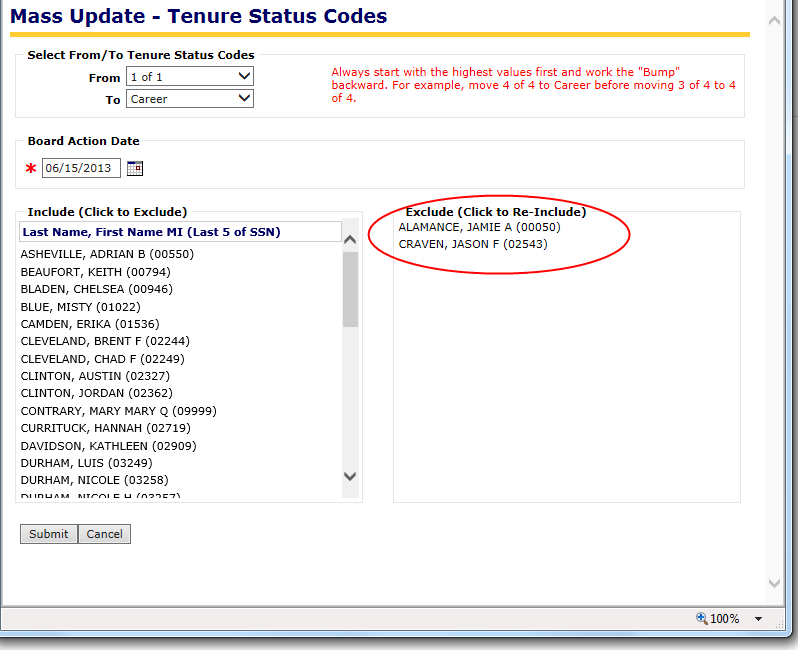
Once you have excluded all staff necessary, click on the "Submit" button and you will get a confirmation screen that you can print if desired. (See below).