User Roles: HR Staff Action Officer, System Administrator
Last Updated: Nov 06, 2023 2:51 pm
Purpose
The functionality for mass building contracts is intended to provide an easy way to create contracts in large numbers.
To access the Contract Mass Build: HRMS Home > Employees > Employee Page > Mass Updates > Build Contracts
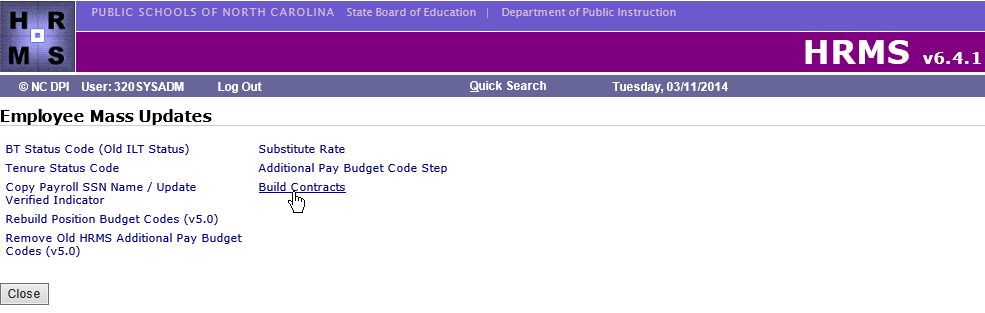
Tips
IMPORTANT: HRMS was designed so that each employee should have only one active contract at a time.
If any employees with current assignments have more than one active contract, you will receive the error message (example below) and you will not be able to use the Mass Build Contracts feature until you have removed the extra contracts for those employees.
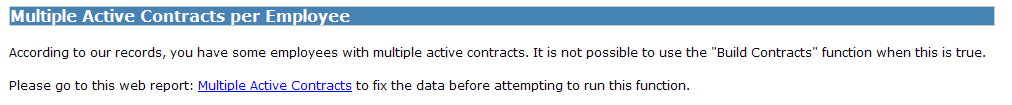
If you receive this error message , you will need to run Web Report 000127 (Employees with Multiple Active Contracts) and remove the extra contracts for the employees listed on this report.
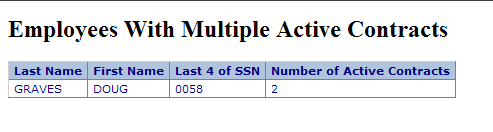
An easy way to clean up old contracts is to create the new contract (individually) for each of these employees, because the system will automatically inactivate all their old contracts when you build their new contract. If you prefer, you may instead remove those old contracts for each employee (on their individual Contract form) and then build their new contract as part of the Mass Build Contracts process.
Once there are no longer any employees with multiple active contracts you can begin the 5 step process to create contracts:
Creating Mass Contracts
- Step 1: Find Employees
- Step 2: Select Contracts
- Step 3: Setup
- Step 4: Review
- Step 5: Confirmation
Once contracts have been built, they can be printed using the HRMS Reporting Tool.