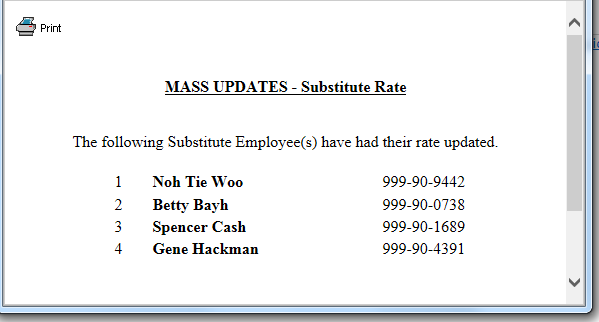User Roles: Mass Updates, System Administrator
Last Updated: Jan 29, 2024 1:22 pm
About
The functionality for the mass update of Substitute Rates provides an easy way to increase or decrease substitute rates on Substitute Profiles.
To access the Contract Mass Build , go to HRMS Home > Employees > Employee Page > Mass Updates > Substitute Rate
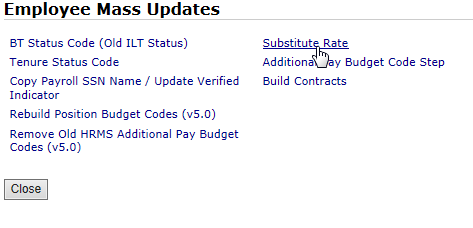
Process
A screen appears for selection of a "Current Rate" from a dropdown and data field entry of a "New Rate".
- Click on the down arrow for the Current Rate to display all the substitute rates that exist in HRMS for your LEA.
- Select the rate to be increased or decreased.
- Enter the new rate in the New Rate box.
- Click the Submit button
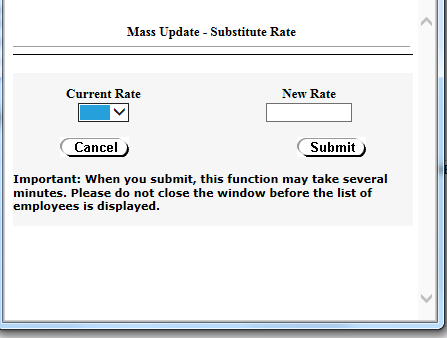
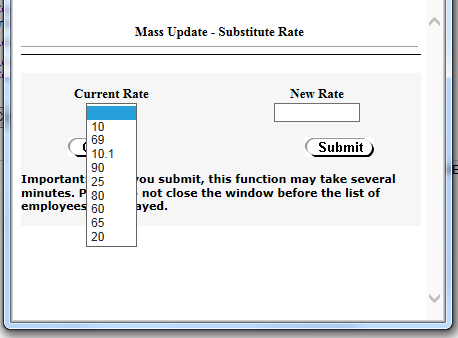
In the example below, 90 was selected for "Current Rate" and 92 was keyed in for "New Rate".
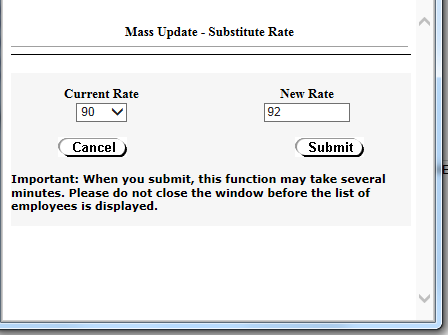
All Substitute Profiles with a rate matching the "Current Rate" appear with the Update box checked.
- Uncheck the Update box for any Substitute Profile for which the rate should not be changed.
- Click on the Submit button
In the example below, it was decided that Max Stout's substitute rate should not change.
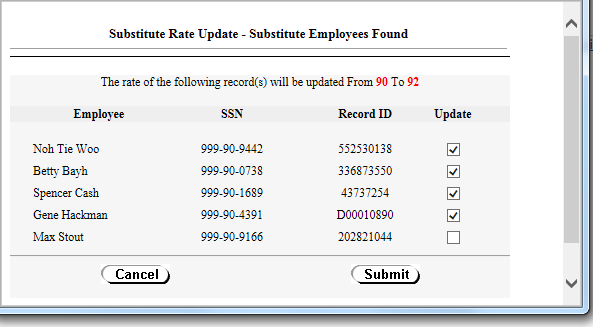
You will get a confirmation screen listing staff whose Substitute Profile rate of pay was changes.