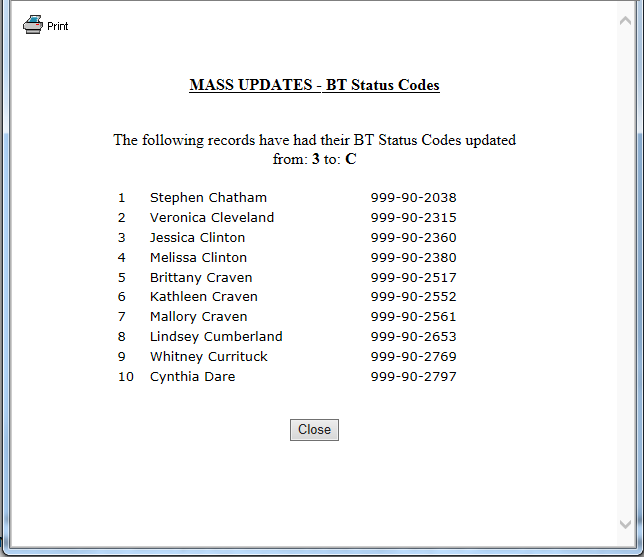User Roles: Mass Updates, System Administrator
Last Updated: Dec 31, 2013 10:34 am
Purpose
The functionality for the mass update of BT (Beginning Teacher) status is intended to provide an easy way to annually "bump" the BT status of beginning teachers.
(Note that there is no system configuration for locally defined BT status codes.)
- Valid values
- N - Not applicable
- 0 - 0 year (hired too late in the year to receive 1st year status)
- 1 - 1st year
- 2 - 2nd year
- 3 - 3rd year
- C - Completed
It is not necessary to assign non-teaching staff the status of 'N'. Leaving blank is a indicator that BT status is not applicable for the staff member.
Process
How to access the Contract Mass Build: HRMS Home > Employees > Employee Page > Mass Updates > BT Status Code (Old ILT Status)
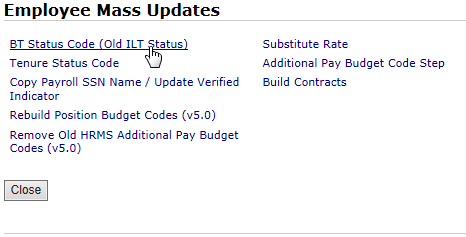
Once selected, a screen appears reminding you to bump to the higher values first.
You should first bump 3 to C, then 2 to 3, then 1 to 2, and lastly 0 to 1.
After closing the reminder screen the following screen is available.
Select the "From" code and "To" Code from the drop downs and click on Submit.
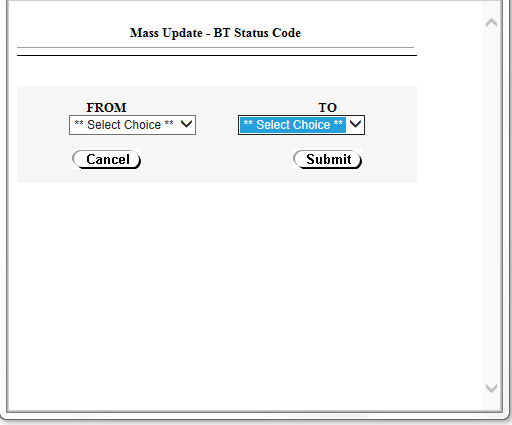
Example
In the example below, 3 was selected for "From" and C was selected for "To".
These are staff who will be moved from their 3rd year of Beginning Teaching to "Completed".
Note that you are reminded of the "From" and "To" values that were entered.
All staff whose current BT status is the "From" value, appear for update.
If anyone should not be "bumped" to the "To" value, uncheck the "Update" box on their row.
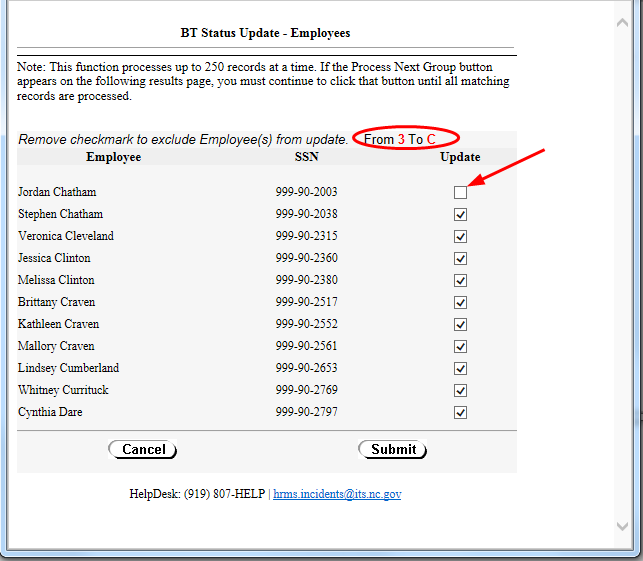
Once you have "unchecked" anyone who should not be bumped, click on the "Submit" button and you will get a confirmation screen.