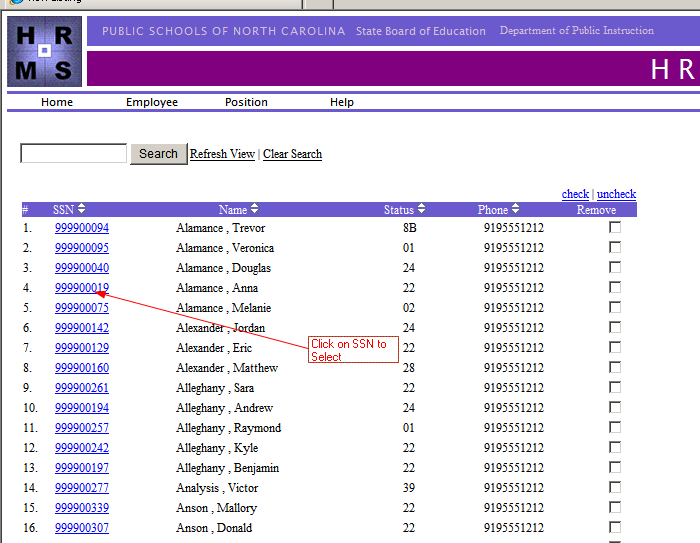User Roles: Employee Hire, Staff Action, HR Staff Action Officer, System Administrator
Last Updated: Feb 19, 2024 12:40 pm
About
The Update Substitutes option allows you to locate the substitute needing a Substitute profile added or edited.
Users can go to the Employee Demographics page to Add/Edit substitute profiles.
To access the Update Substitutes screen:HRMS Home > Employees > Employee Page > Staffing > Update Substitutes
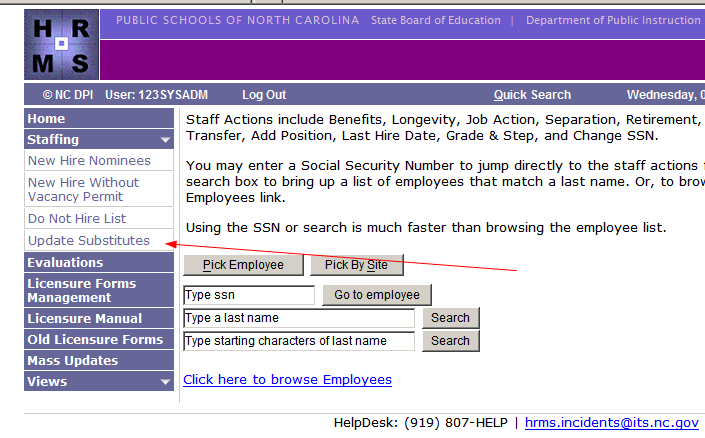
Once you select the Update Substitutes option, the following screen appears to assist in locating the substitute.
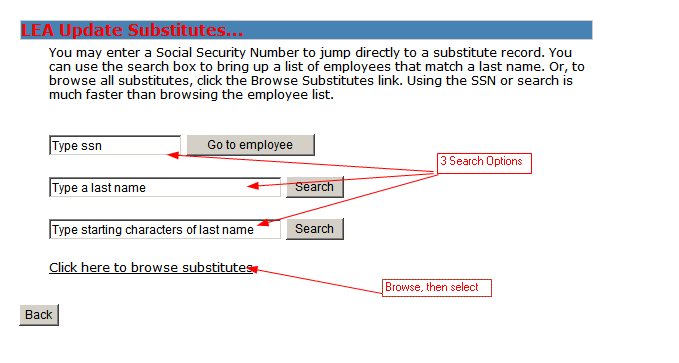
There are several search options for locating the substitute. You can enter either the SSN, exact last name, or starting characters of the substitute's last name, then click on the corresponding button. If more that one substitute matches the search criteria, they will all display. Click on the substitute's SSN to select.
The Click here to browse substitutes link displays the a list of substitutes. You can continue to search by SSN or last name by entering one or the other in the Search box, then clicking on Search. Note also that you can sort on any column. Once you have located the substitute, click on the SSN to display the Substitute Profile page.