User Roles: HR Staff Action Officer, System Administrator
Last Updated: Jan 02, 2024 2:30 pm
Step #5 - Confirmation of Mass Build Contracts
Step 5 is the confirmation screen of what has just been completed as a part of this Mass Build Contract process.
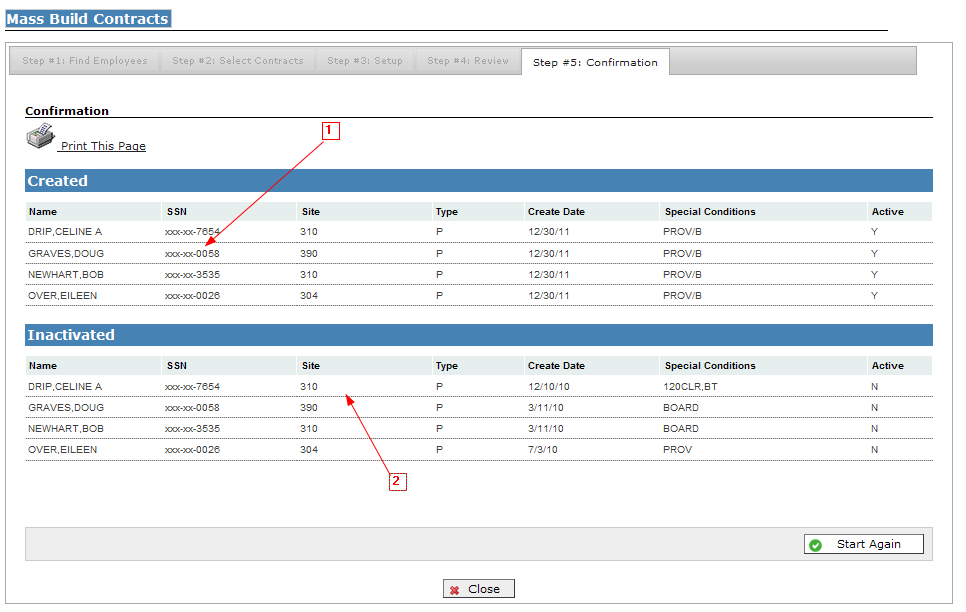
1) Created: This section identifies the employees who received new contracts, and some information about the new contracts that have been created as a part of this Mass Contract process. This contract can be viewed or edited from the employee's contract history that is located under the Other tab on their Demographics Page. This contract can be printed from the HRMS Reporting Tool.
2) Inactivated: This section identifies the employees who had a contract moved to the inactive status as a part of this process. These inactivated contracts can also be viewed, edited or re-activated from their contract history.
A Print This Page button is available that allows the operator to retain a record of the new contracts created and the old contracts that were inactivated as part of the mass update.
A Start Again button is also available that allows the operator to return to Step #1 and start the process again for another group of employees.