User Roles: System Administrator
Last Updated: Nov 22, 2023 5:00 pm
Purpose
LEAs can setup locally defined Job Actions for selection from the "Other" drop down on the Employee Demographics page.
Note: This option is rarely used in HRMS because there is no option in HRMS that allows you to view the Job Actions that were entered.
To get a listing of Job Actions entered for employees, please contact HRMS support to have a Local Web report created using the "Staff Action" table.
When viewing all the Job Actions on the configuration screen, you will see many "System" codes. These "System" codes are not available from the Employee Page/Other/Job Action option since these are automatically recorded by the system while processing staff. Please note that most of these "System" job actions became obsolete with the implementation of the HRMS Staff Action Console.
Accessing Job Actions
To access the configuration form, go to: HRMS Home > Setup > LEA Configuration > Job Actions
The Job Actions form will display.
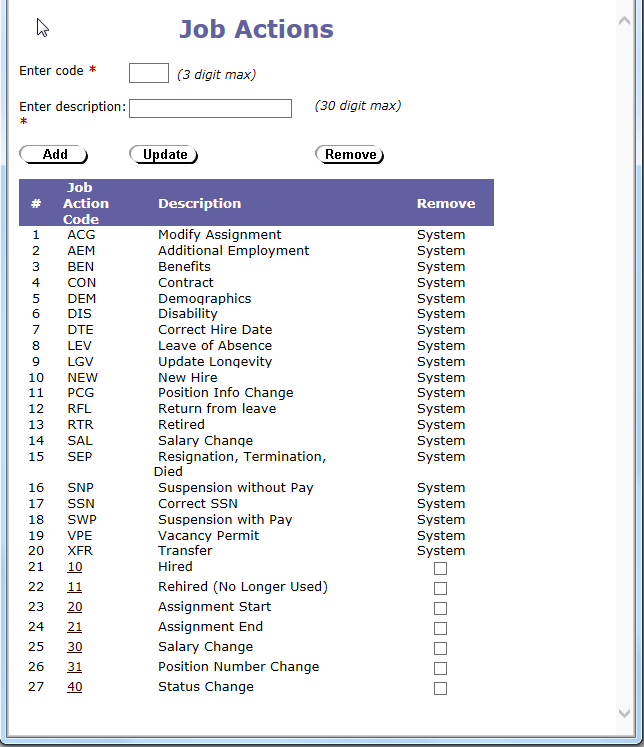
To add a Job Action, complete the applicable fields at the top of the form and click Add.
- Code is a unique name up to 3 characters long.
To edit a Job Action, click the Job Action Code link in the second column, update the description field as needed, and click Update.
To remove a Job Action, check the remove box beside the Job Action to be deleted, then click the remove button. (Note that this is not a good idea if this Job Action was used in the past. If there will Job Actions recorded with this code with no associated description.)