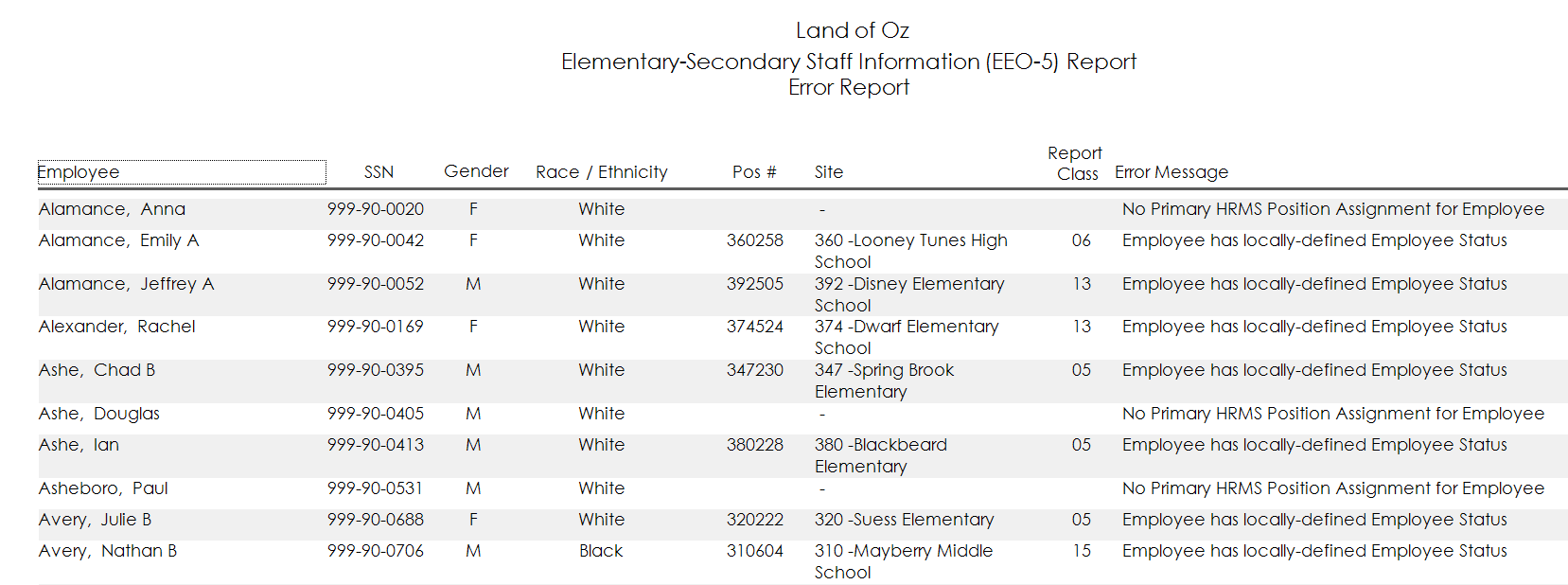User Roles: Any user with Reporting Tool installed on PC
Last Updated: Jul 16, 2012 7:04 am
Purpose
The EEO-5 Error Report is used to clean up data in preparation for the EEO-5 Summary Report.
The report provides details about error conditions for employees, positions, and assignments that need to be addressed prior to running the Summary Report.
EEO-5 Error Messages and Tips
| Error/Warning Message
|
Explanation and Tips
|
|---|---|
| EEO-5 Classification Code is missing
|
The position has no value for EEO-5 Reporting Classification.
|
| Employee has locally-defined Employee Status |
The employee's Employment Status is locally defined, and the system cannot determine whether the employee is full-time or part-time.
|
| Employee has more than one Primary Position |
The employee has two or more primary assignments active on the 'Assignments Active On' Date entered. Employees should have only one primary assignment at a time.
|
| Ethnic Code Not Found for Employee |
The employee has no values selected for Hispanic/Latino or Race in HRMS.
|
| Gender Code Not Found for Employee |
The employee has no value for gender in HRMS.
|
| No Primary HRMS Position Assignment for Employee
|
The employee has a full-time or part-time Employment Status, but has no primary assignments active on the 'Assignments Active On' date entered.
|
| Position Payment Method not S or H
|
The position has a payment method of 'F' (Flat Dollar) rather than 'S' or 'H' (Salaried or Hourly). Flat Dollar positions should not be included on the EEO-5 Reports.
|
Sample Report