User Roles: System Administrator, General User, HR Staff Action Officer, Staff Action
Last Updated: Jun 20, 2014 11:17 am
Quick Facts
- Absences are only available in HRMS if you are exporting this data from payroll and importing to HRMS on a monthly basis. This process uses an old HRMS / Payroll interface implemented in HRMS. Note: This feature is rarely used.
- This interface is not available for LINQ/ISIS.
Configuration
In order for Leave Balances to be imported into HRMS, "Payroll to HRMS" must be set to Yes in the Payroll Information section of LEA Settings .
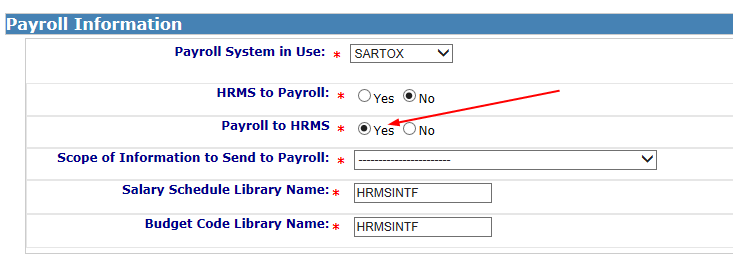
Note that if LINQ/ISIS is selected as "Payroll System in Use", the "Payroll to HRMS" option is not available.
Return to top
Where to View
Select "Employees, Employee Page" from the HRMS Home Page, then "Views" dropdown, and "Absences".
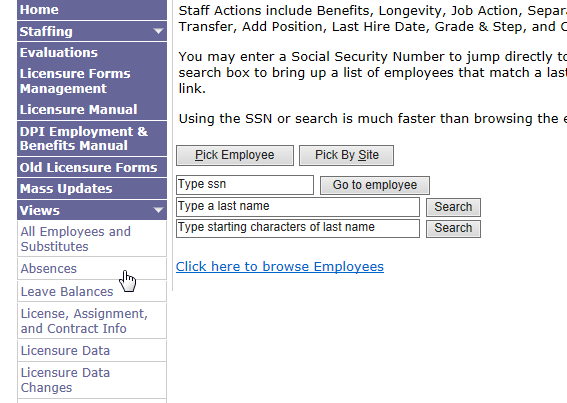
Return to top
Absence Search
Once the Absence View is selected, all absences imported into HRMS appear.
There are a couple of ways to find employees.
- Enter either the Last Name or SSN in the box and click on the "Search" button.
- Before performing another search, click on the "Clear Search" link
- Sort by columns SSN, Name, Abs Date, or #Days.
Once found, you can click on the "View" link to display detailed employee information.
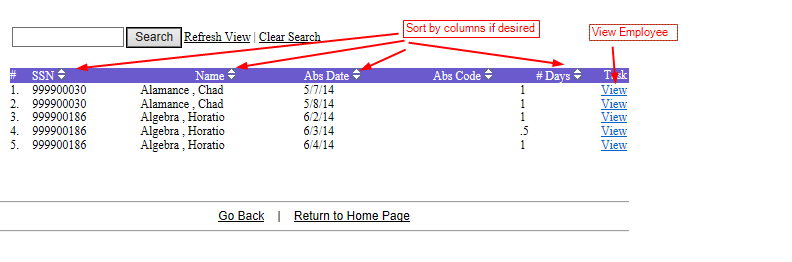
Another way to view absence data:
- Select Principal's Page
- Site (if Central Office View)
- Employee list
- Select an employee from the list
- "Info for selected employee": choose absences
Return to top