User Roles: System Administrator
Last Updated: Nov 7, 2017 6:56 am
About
Tenure Status Codes are way to indicate the Tenure Status of Licensed staff. The 'Standard' Codes are system defined and cannot be removed.
Note that with Release 6.4 (February 2014), system defined codes are no longer available for selection except in the Tenure Status Code Mass Update. Your LEA can create and use locally defined codes if desired.
To access the configuration form: HRMS Home > Setup > LEA Configuration > Tenure Status.
The Tenure Status form will display.
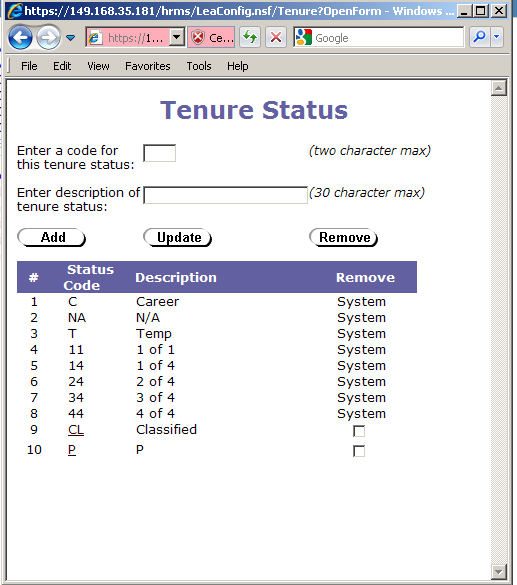
To add a Tenure Status Code, complete the following fields at the top of the form and click Add.
- Enter a Code for this tenure status – Unique code, up to 2 characters.
- Enter description of tenure status – 30 character description.
To edit a non-system Tenure Status code, click the Status Code link in the second column, update any field as needed, and click Update. (Note changing the code here DOES NOT change the code on individual employee records. If you are wanting to update or remove any of these codes, it is best to contact HRMS Support for analysis.)
To remove a non-system Tenure Status code, check for box in the Remove column and click on the Remove button. (Note removing the code here DOES NOT remove the code on individual employee records. If you are wanting to update or remove any of these codes, it is best to contact HRMS Support for analysis.)