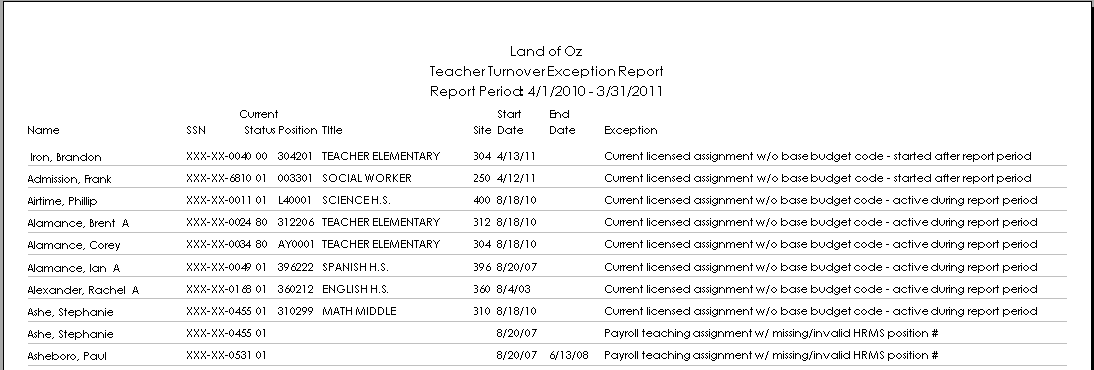User Roles: Any user with Reporting Tool installed on PC
Last Updated: Jan 6, 2012 6:30 am
The Teacher Turnover Exception Report lists HRMS assignments with missing budget codes and Payroll assignments with missing/invalid HRMS position numbers. These assignments need to be reviewed to determine each employee's teaching status for the report period.
Selection Criteria
Exceptions and Recommended Steps
Possible Exceptions:
- Archived licensed assignment w/o base budget code – ended during report period
- Archived licensed assignment w/o base budget code – ended after report period
- Current licensed assignment w/o base budget code – active during report period
- Current licensed assignment w/o base budget code – started after report period
- Future licensed assignment w/o base budget code – starts after report period
- Payroll teaching assignment with missing or invalid HRMS position number
Steps:
- Export the report to Excel.
- Enable the Data Filter.
- Filter on Position Title and delete non-teaching assignments.
- For the remaining rows, review each employee's assignments (on the 'View All Assignments' page) to determine if the employee should be counted as Leaving or Not Leaving for the report period.
- Determine whether the employee is listed on the Teachers Leaving or Teachers Not Leaving Report.
- Based on the results, the employee may need to be subtracted from OR added to the Leaving or Not Leaving total.
Sample Report