User Roles: System Administrator
Last Updated: Jan 29, 2024 4:45 pm
Substitute Types are a way to classify different types of substitutes at your district.
These are all locally defined to fit your district's needs.
For example, you can have bus, food service, certified and non-certified types of substitutes. These types appear in the drop down box on the Substitute Profile form.
To access the configuration form, go to: HRMS Home > Setup > LEA Configuration > Substitute Types
The Substitute Type form will display.
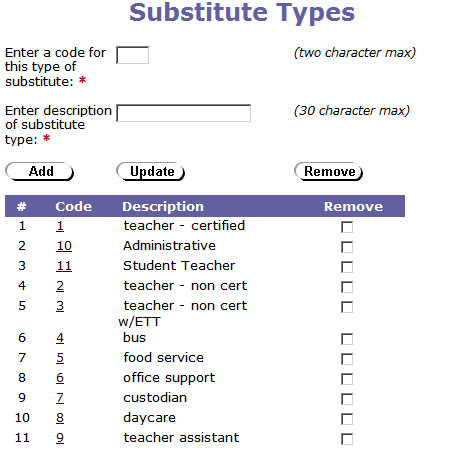
To add a Substitute Type, complete the following fields at the top of the form and click Add.
- Substitute Type Code – Unique code, up to 2 characters.
- Substitute Type Description – Description of Substitute Type, up to 30 characters.
To edit a Position Title, click the Title Code link in the first column, update any field as needed, and click Update.