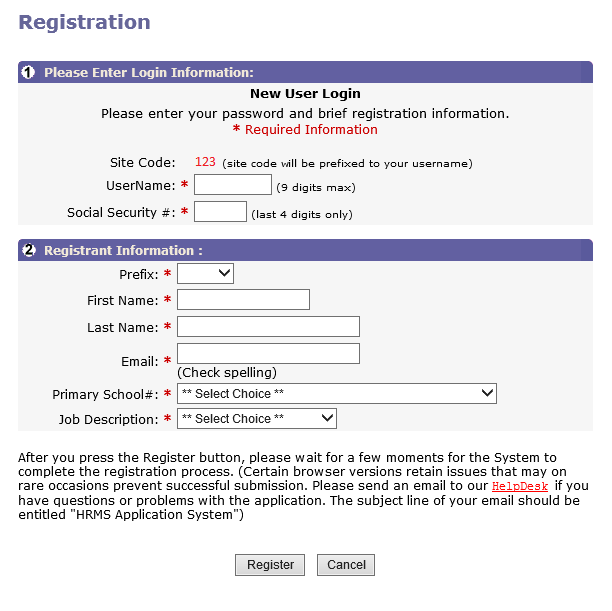User Roles: System Administrator
Last Updated: Jan 11, 2024 10:15 am
About
The "Register" option on the HRMS Home Page allows anyone with the Administrator role to add new users to HRMS.
Note: When a staff member is first registered, they have no rights/roles except to login.
Select "Setup", "Manage Users" from the HRMS Home Page to grant rights/roles one registration is complete.
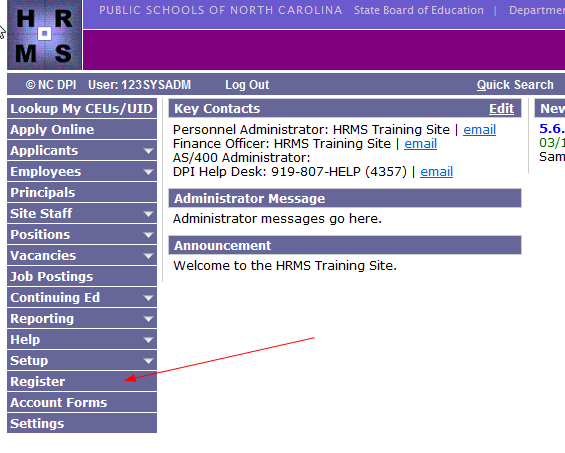
After selecting "Register", the screen below appears. All fields are required. After completing all fields, click on the "Register" button. (Note that after clicking on the "Register" button, the system may take several seconds to respond with a "Successful" message.)
- User Name: (Maximum 9 characters.)
- Note that the 3 character "Site Code" will be appended to the beginning of the UserName. For example, if you enter JDOE in the UserName field, the actual UserName created will be xxxJDOE, where xxx is your LEA code.
- Social Security #: Last four digits of user's SSN
- Prefix: (Mr., Mrs. etc. - selected from dropdown list.)
- First Name: User's First Name
- Last Name: User's Last Name
- Email: User's Work Email Address
- Primary School#: (Select from dropdown list of "Sites").
- Note that anyone given the "Principal/Hiring Agent" role will be able to see information for staff in positions at this site, when on the "Principal's Page".)
- Job Description: (Select from the dropdown list of Job Descriptions).