User Roles: System Administrator, General User, HR Staff Action Officer, Staff Action
Last Updated: Jan 05, 2024 3:10 pm
Quick Facts
- This search and view of employees/positions is designed for staff needing to only view information.
Where to Locate the Webpage
Select "Employee/Employee Page" from the HRMS Home Page, then "Position/Employee Hierarchy" from the "Views" dropdown.
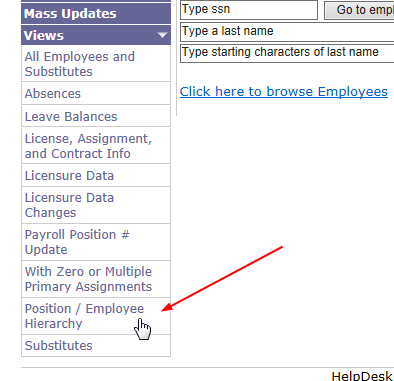
Return to top
Position/Employee Search
Once the "Position/Employee Hierarchy" View is selected, all active positions appear in position number order.
There are a couple of ways to find employees.
- Enter either the Last Name or SSN in the box and click on the "Search" button.
- Before performing another search, click on the "Clear Search" link
- Unfortunately the sort options do not work on this page.
Once found, you can click on the "SSN" link or "View" link to display detailed employee information.
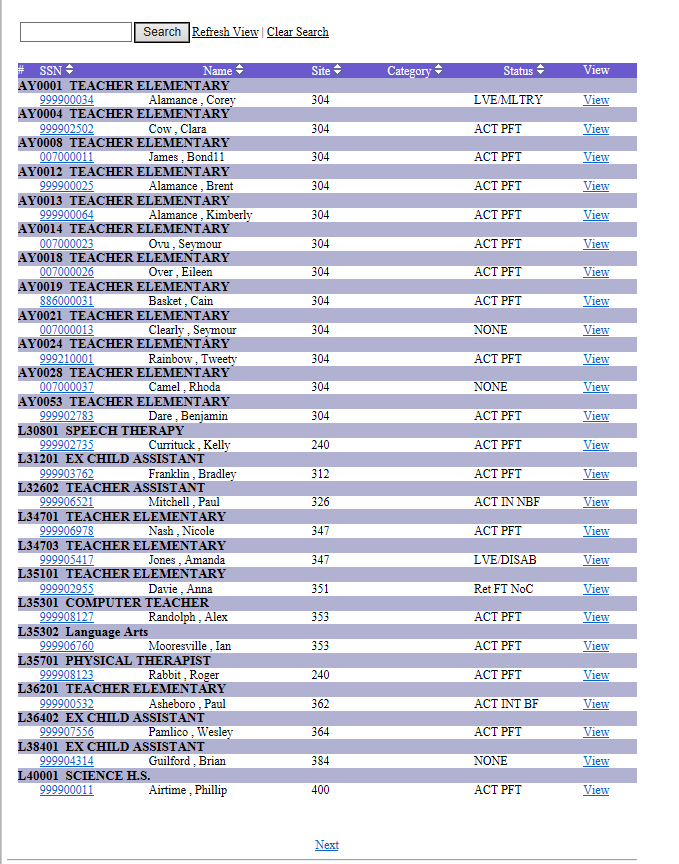
Return to top