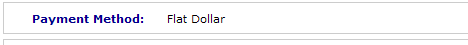User Roles: Employee Hire, Staff Action, HR Staff Action Officer, System Administrator
Last Updated: Jan 03, 2024 10:50 am
About
The New Hire Position Assignment/Add Assignment form is used during the New Hire process (requires Vacancy Permit) to place the new staff member into their position. Note that all information with a red * are required and must be entered before data can be submitted.
There are four sections of the Add Assignment form:
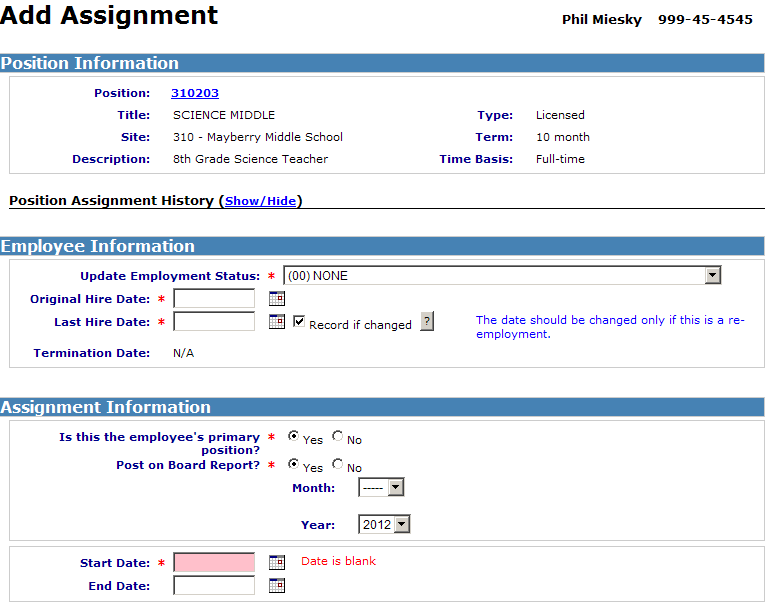
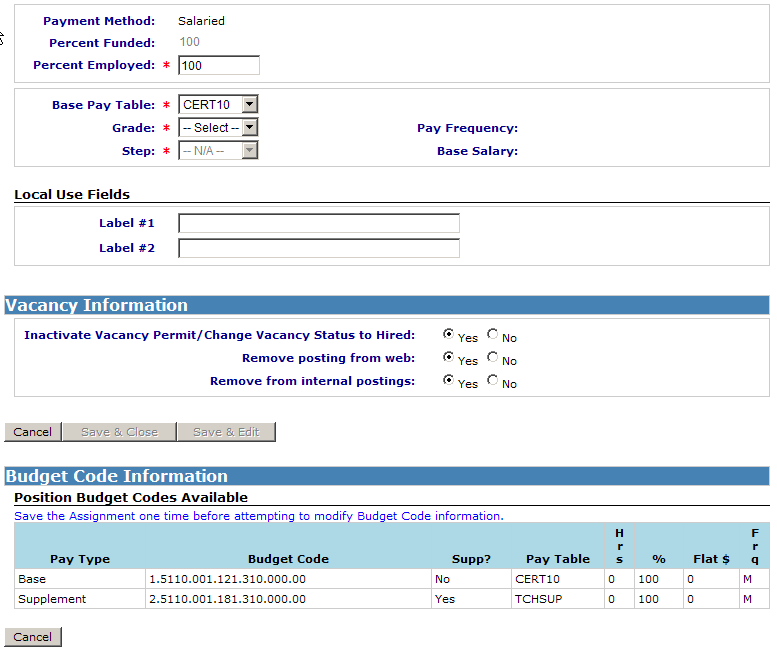
Return to top
Position Information
(Not available for update. Displays current position information)- Position: - Position number. You can click on it to see "View Position" form.
- Title: - Position Title
- Type: - Position Type (Licensed, Classified, Bus Driver)
- Site: - Site number and descrition
- Term: - Term of Position (10 month, 12 month, School days only, etc.)
- Description: - Position Description
- Time Basis: - Full Time or Part Time
- Position Assignment History Show/Hide
- Show - Displays assignment history for this position
- Hide - (Default) Hides the assignment history for this position
Return to top
Employee Information
- Update Employment Status - Select appropriate Employment Status
- Original Hire Date - Employee's Original Hire Date
- Last Hire Date - Employee's Last Hire Date
- Termination Date - Employee's Termination Date (Not Available for Update)
Return to top
Assignment Information
- Is this the Employee's Primary Position?- Indicate if Primary position or not. Each employee can have one primary position even if the employee has multiple assignments that are split.
- Yes
- No
- Post on Board Report?- Is this to be posted on the Board Report (Available in Reporting Tool)?
- Yes
- No
- Month - Board Report Month
- Year - Board Report Year
- Start Date - Assignment Start Date
- End Date - Assignment End Date
- Payment Method- Pay method from position information. Not available for update. (Salaried, Hourly, Flat Dollar). Pay Method will determine the next two fields on the form.
- Salaried(As seen above):
- Percent Funded - Percent funded from position information. Not available for update.
- Percent Employed - Percent employed for this assignment. Cannot exceed Percent Funded.
- Hourly:
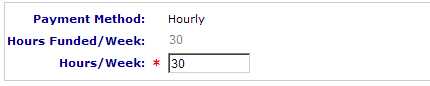
- Hours Funded/Week - Hours funded per week from position information. Not available for update.
- Hours/Week - Hours worked per week. Cannot exceed Hours Funded Per Week.
- Flat Dollar:
- Salaried(As seen above):
- Base Pay Table - Salary Schedule for employee pay. (Defaults to Salary Schedule on Position)
- Grade - Salary Grade for employee pay.
- Step - Salary Step for employee pay.
- Pay Frequency - Payment Frequency (Displays after Base Pay Table, Grade and Step are selected)
- Base Salary - Salary (Displays after Base Pay Table, Grade and Step are selected)
- Assignment Local Use Fields - Local Use Fields used for assignments.
Return to top
Budget Code Information
- Displays Position Budget Codes Available - From Position information. Not available for update.
Return to top