User Roles: Employee Hire, Staff Action, HR Staff Action Officer, System Administrator
Last Updated: Jan 02, 2024 2:30 pm
To access this screen, go to: HRMS Home > Employee > Employee Page > Staffing > New Hire Without Vacancy Permit
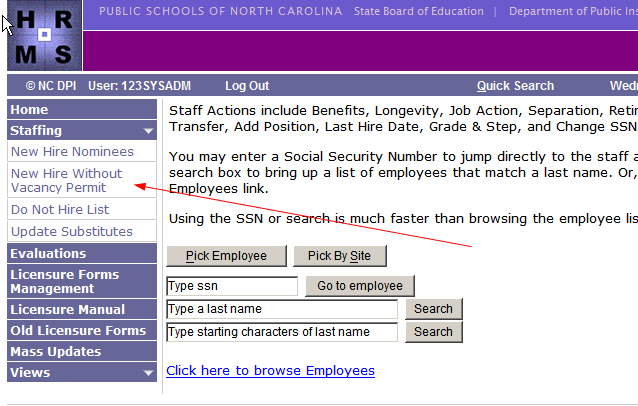
The New Hire Without Vacancy Permit option allows you to add staff to HRMS whether or not they have completed an online application.
Once you select the New Hire Without Vacancy Permit option, the following screen appears.
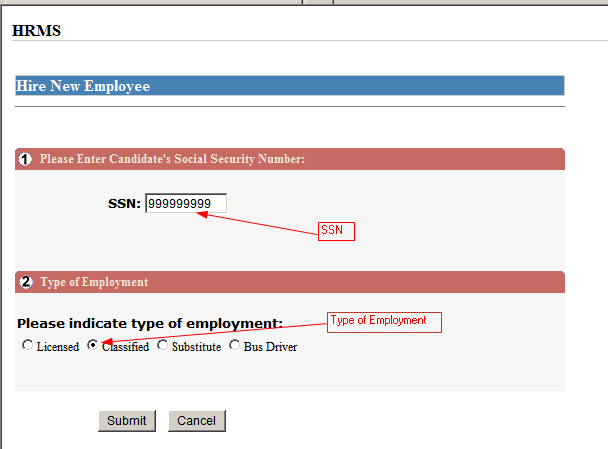
Enter the new staff member's SSN and select their type of employment, click Submit.
- Important: Be sure to view the SSN on the SS Card to ensure the correct number is entered.
If the SSN is not in the system the New Hire Employee form appears.
If an existing SSN is entered then the following form will display.
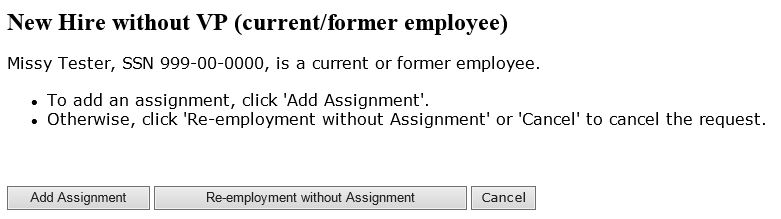
Click Add Assignment if the employee with have a HRMS assignment
Click Re-employment without Assignment if the employee will not have a HRMS assignment.