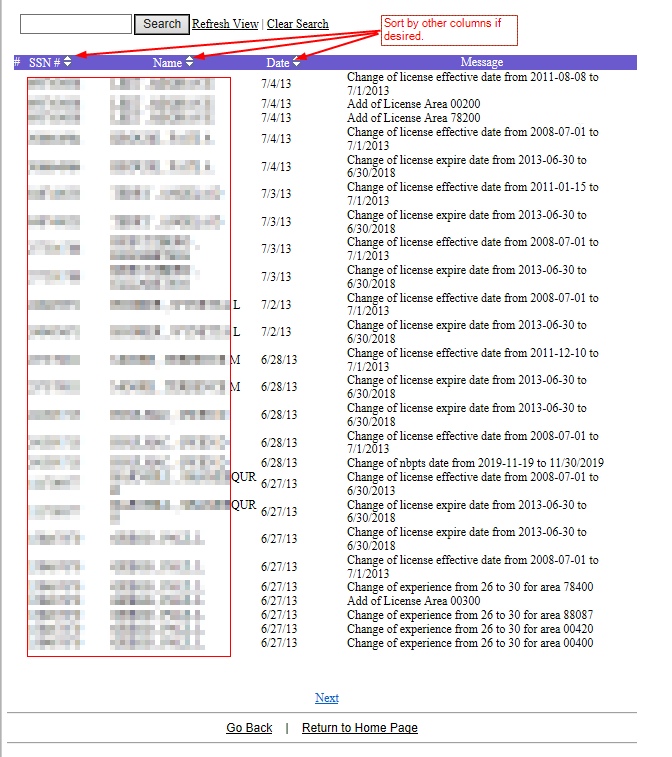User Roles: Employee Hire, Staff Action, HR Staff Action Officer, System Administrator
Last Updated: May 19, 2014 10:00 am
Quick Facts
- Licensure Data is updated in HRMS every morning by 6:30AM with the previous days updates from the Licensure system at DPI.
- Licensure Data Changes for your staff are available in HRMS for review and are kept for 30 days.
Where to Locate Report
To see Licensure Data Changes:
From the HRMS Home page, select "Employees", "Employee Page", "Views" dropdown, "Licensure Data Changes".
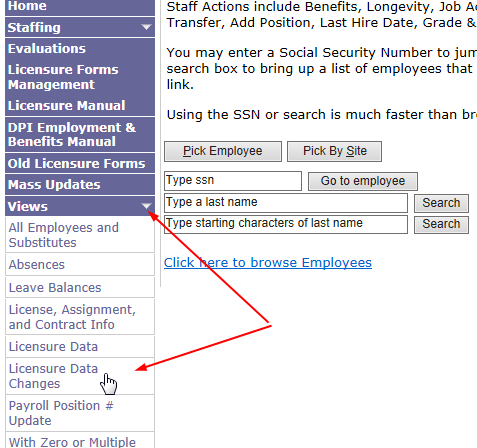
Display of Recent Changes
Once selected, Licensure Data Changes are sorted by most recent date, then by last name.
- To move to the next screen of changes, click on "Next" at the bottom center of the screen.
- Note that you can sort by SSN, Name, or Date by clicking on the triangles at the top of the columns.
- You can Search by SSN or Last Name.
- Enter the SSN or Last Name in the box to the left of the Search button, then click on the "Search" Button.
- You will need to "Clear Search" before searching again.