Contributor: Steven Andrew
Last Updated: Dec 11, 2023 2:00 pm
The primary objective was to develop an interface between HRMS and the Payroll vendors’ web-based systems. This interface provides the same link between HRMS position numbers and payroll budget codes that is available to LEAs who are using LINQ legacy or Sartox legacy systems.
There are four DB2 tables in the interface library on the AS400 that must exist and be populated before HRMS can be configured to read from these tables.
These tables are:
- PRVNDEMP - (Employees) Contains Employee Name, Payroll ID, UID etc...
- PRVNDASS - (Employee Jobs) Payroll Assignment, HRMS Position number, etc..
- PRVNDGDSTP - (Pay Grades/Steps) Grade, Step, Salary, etc...
- PRVNDGLCOA - (Chart of Accounts) Budget Code listing.
In LINQ/ISIS, payroll staff will need to select Utilities, State Specific, Update HRMS Tables to reach a screen where they can select one or more of the above tables to "update" the AS400 HRMS interface tables with current payroll information. Once the box(es) are selected, click on "Save" and the process will start. Payroll staff will be able to tell when the process completes by how the screen appears. (Note that the first time these options are checked and saved, the interface tables are created. We recommend all four tables are selected each time and sent regularly (e.g. weekly) to ensure HRMS has the most current information.
Once these tables are populated, check the following before making the configuration change in HRMS:
- Check PRVNDEMP to make sure there are values in the PREUID field. (Note that you will not see UIDs for every person).
- Check PRVNDASS to see if there are values in the PROPOSNUM field. (Note that you will not see values in this field for every payroll assignment record.)
- Check to make sure there are no duplicated Salary Schedules, Grades and Steps in the PRVNDGDSTP table by running the following SQL code. If there are duplicates, the LEA will need to contact ISIS to resolve.
- select count(*), pgssalsch, pgsgrade, pgsstep from prvndgdstp
group by pgssalsch, pgsgrade, pgsstep
having count(*) >1
order by pgssalsch, pgsgrade, pgsstep
- select count(*), pgssalsch, pgsgrade, pgsstep from prvndgdstp
Once the three items above are confirmed, make the configuration change in HRMS by performing the following steps:
- Log into HRMS with as a user with Administrator rights
- Select "Setup", "LEA Configuration", "LEA Settings".
- Scroll to the Payroll Information section, Select "LINQ/ISIS Web" for the "Payroll System in Use" and click on the "Save" button. See below:
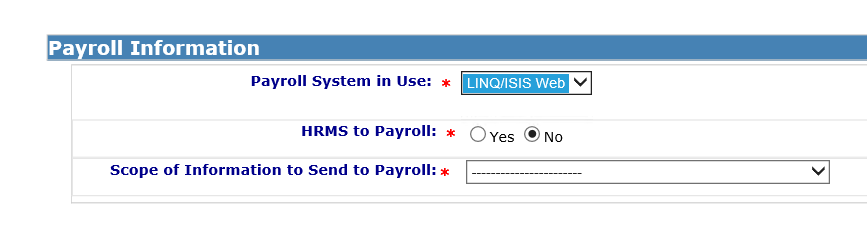
Now HRMS is configured to use Payroll data from the Interface files populated by LINQ.
There are three Lotus Notes agents that periodically run and import data from the interface tables into HRMS. These are:
- "Salarytableupdate" in LEAADMIN.NSF which runs at 7:30AM every morning. This agent populates the GRADE_STEP table in HRMS with Salary Schedules, Grades, Steps and salary amounts.
- "Load UIDs" in CONVERT.NSF which runs at 6:00AM, 9:00AM, noon, 3:00PM and 6:00PM every day. This agent populates the UID table with staff UIDS.
- "Refreshpayroll" in CONVERT.NSF which runs every hour during the day. This agent populates the PAYROLL_EMPLOYEES table with staff names and payroll IDs. This agent also populates the PAYROLL_BUDGET_CODE_ASSIGNMENTS table with payroll assignment record information.