Contributor: Steve Andrew
Last Updated: Dec 11, 2023 8:55 am
Situation
After entering the correct HRMS User Name and Password, the option to "Continue to this Website (not recommended)" is not available and which prevents user from logging into HRMS.(Note that this has only been reported when using Internet Explorer 11.)
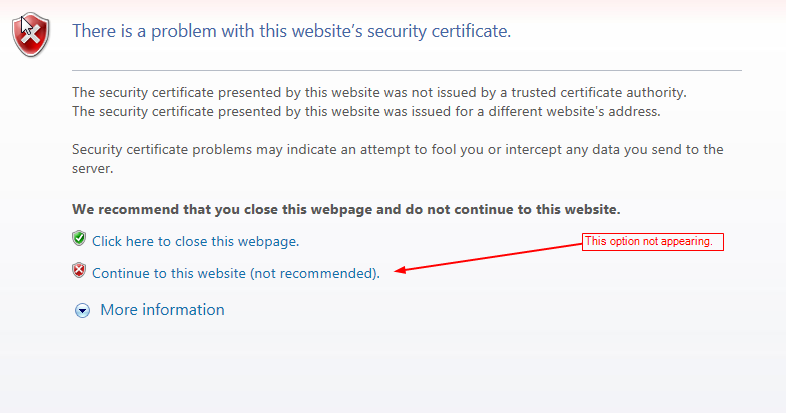
Solution:
Run a couple of commands from the "command prompt" to change registry settings on your computer.Follow the steps below.
Note that these are steps for a Windows 7 workstation.
1. Access Command Prompt
- Click on Start

- Select "All Programs"
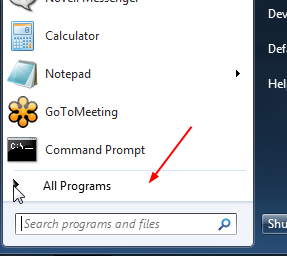
- Select "Accessories"
- Select "Command Prompt"
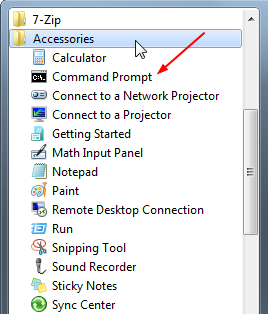
- The command prompt will appear.
- Type: certutil -setreg chain\minRSAPubKeyBitLength 512
- Press enter. Make sure there is not an error message for the command. If an error occurred, check to make sure you entered it correctly.
- Type: certutil -setreg chain\EnableWeakSignatureFlags 2
- Press enter. Make sure there is not an error message for the command. If an error occurred, check to make sure you entered it correctly.
- Type: exit
- Press enter and the command prompt will go away.
- Try to log into HRMS again. If the option "Continue to Website (not recommended)" does not appear, contact HRMS Support for assistance.