Contributor: Steve Andrew
Last Updated: Feb 26, 2014 4:49 am
If you start to get the pop-up window "Do you want to view only the webpages content that was delivered securely?", follow the steps below to stop this popup for occurring.
Go to Tools --> Internet Options --> Security Tab. Select the "Intranet" zone.
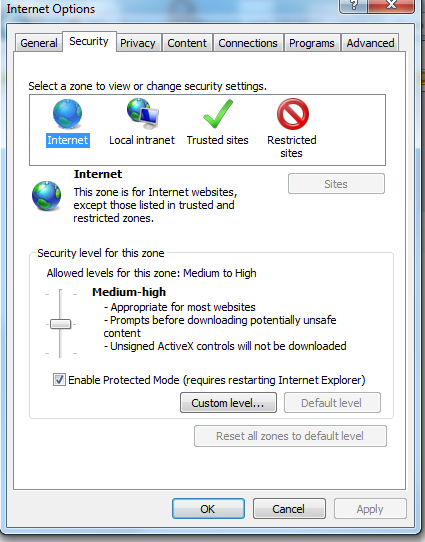
Now select "Custom Level" button.
Here go to Miscellaneous --> Display Mixed Content and select "Enable" option as shown in the below screen shot.
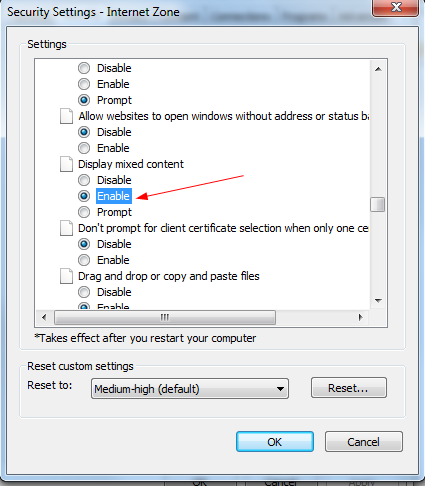
With this done, you will not be prompted anymore. If you continue to have problems, please contact HRMS Support for assistance.