Contributor: Steve Andrew
Last Updated: Dec 07, 2023 2:00pm
Contact your LEA's AS400 Administrator and have them do the following:
1. Type "WRKACTJOB" on the command line and review the "jobs" running under the LEAxxxDOM Subsystem.
If there are none running (see screen shot below), the server is more than likely in the "Ended" state.
(When no jobs are running under a Subsystem, only the Subsystem appears.)
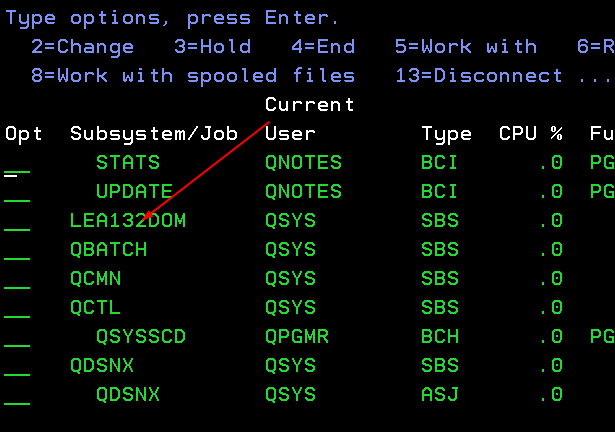
If there are some jobs running (see screen shot below) the server is either in the "Starting" or "Ending" state.
If you see multiple instances of QNNINSTS or SERVER, this means that the server was restarted before completely ending and it is trying to come up a second time.
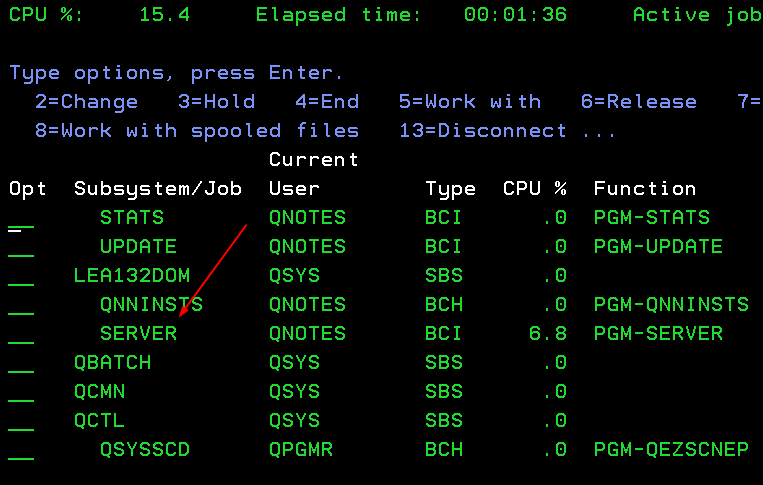
Proceed to Step 2 (Step 1 was to determine what is currently going on with the server.)
2. Type “WRKDOMSVR” on the command line and review the status of the Domino Server.
- If it is “ENDED”, try to “Start” by typing a “1” in the Opt column and pressing enter. Wait a few minutes and continue to refresh until it is “Started”.
- If it is “STARTED”, or “STARTING”, type a “6” in the Opt column and press enter to see if you can get the server to the “ENDED” status.
- If you are successful, try to "Start" it again with an Option "1". (Use F5 to "Refresh" the screen with the current status of the Subsystem/Jobs.)
3. If it remains in the “Starting” state, or the Web Site does not come up, or jobs remain listed and will not end, perform the following steps:
- F3 (to go back)
- Type “WRKACTJOB” on the command line
- Type a “4” in the opt column beside the LEAxxxDOM (where xxx is your LEA number) server and press F4 (Prompt).
- Change the "How to End" option to *IMMED and press enter.
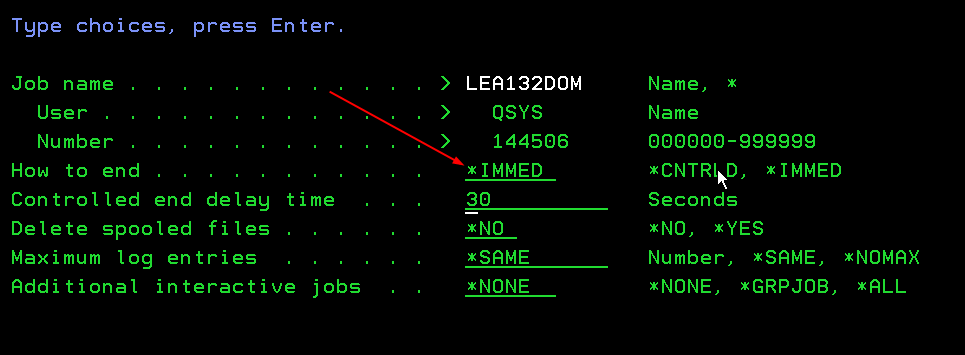
- Continue to refresh (F5) until the LEAxxxDOM subsystem disappears from the WRKACTJOB listing.
- Type “WRKDOMSVR” on the command line
- Type “1” in the Opt column and press enter to start the Domino Server
4. Note: the HTTP task (Website) is the last to start, so wait a few minutes before testing the HRMS WebSite