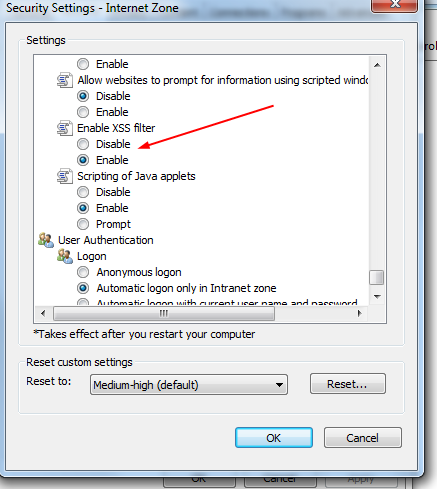Contributor: Steve Andrew
Last Updated: Mar 29, 2016 6:58 am
This error occurs if "Cross-site Scripting (XSS) Filter" is enabled in Internet Explorer.
You may go to disable this feature by following the steps below:
- Open Internet Explorer
- Click on "Tools" on the Menu Bar. (If the Menu Bar is not displayed, press the ALT key)
- Select "Internet Options"
- Select "Internet Zone"
- Click on "Custom Level"
- Under Scripting, select the radio button "Disable" under "Enable XSS filter" (This is near the very bottom of the options)
- Save the changes by clicking on "OK"