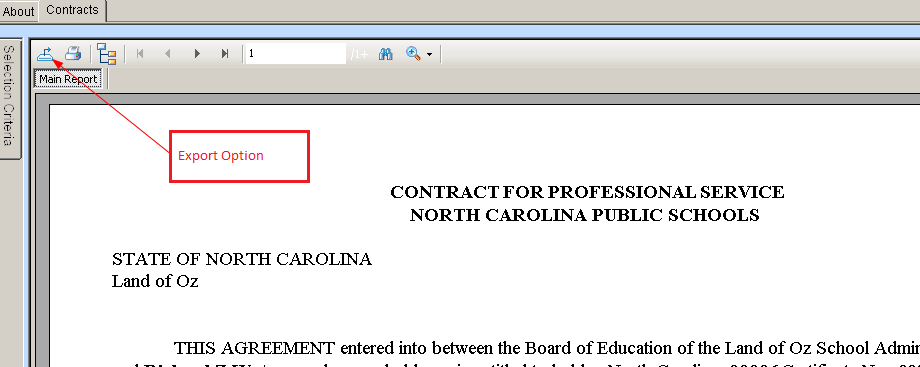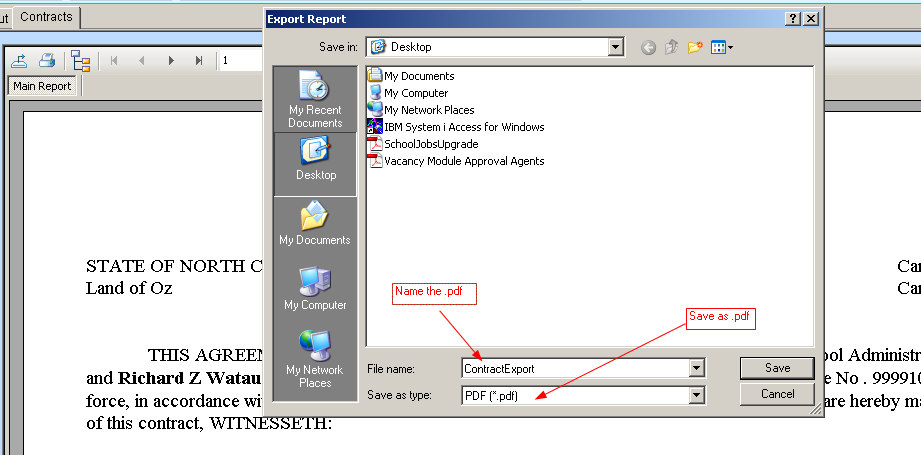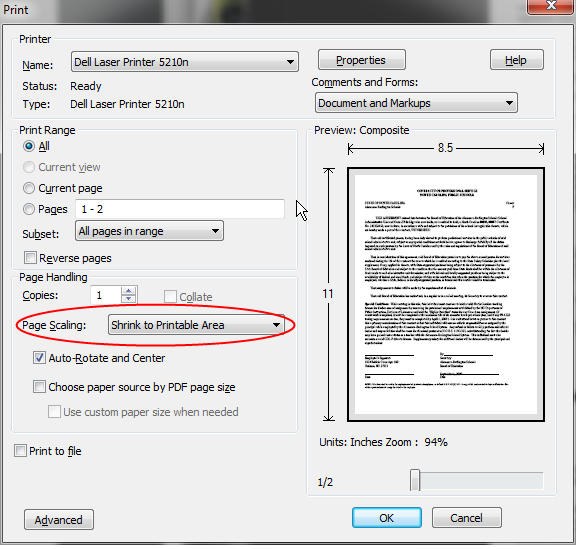Contributor: Steve Andrew
Last Updated: Dec 04, 2023 3:45 pm
There are two solutions for correcting a narrow left margin.
Solution One
- Create a "custom" contract template
- Name the template
- Edit it with WordPad (not Word)
- Adjust margins and save.
- You will need to use this new template when printing contracts.
- See Custom Contracts & Letters for more information.
Solution Two
The default left margin for printing contracts is 1/2 inch.
Unfortunately with some printers, contracts print with a margin less than 1/2 inch.
First, try another printer to see if the problem is corrected.
If this does not work follow these steps:
- Run the contracts
- Export as a pdf (See Below)
- When printing PDF, select 'Shrink to Printable Area'