Contributor: Steve Andrew
Last Updated: Nov 29, 2023 3:15 pm
When you have two persons switching positions, you cannot simply transfer one to the other because when you try to transfer the first one to their new position, their new position already has someone in it with no ending date.
In the example below, Adam Greene (Person A in position 374531) is switching positions with Wayne Back (Person B in position 351503) effective 7/1/2014.
Follow these steps to perform the transfers.
(1) Edit the Assignment of Person A for the position from which they are transferring.
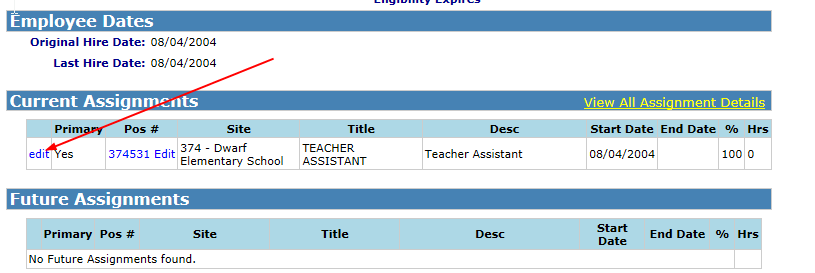
(2) Go to the Assignment Information Section and click on Edit Assignment Dates
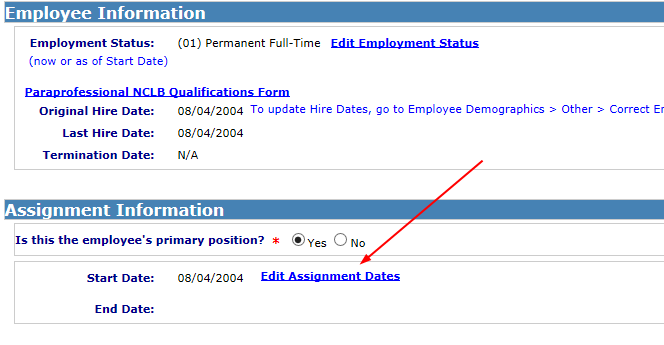
(3) Since this assignment needs to end, click on the Drop Assignment link.
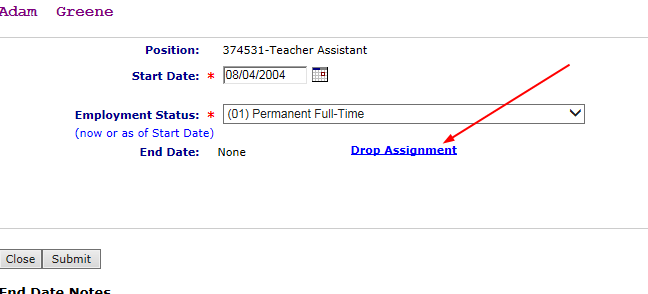
(4) Enter the End Date for the person in this position. Select the appropriate choice for Post on Board Report and Submit.
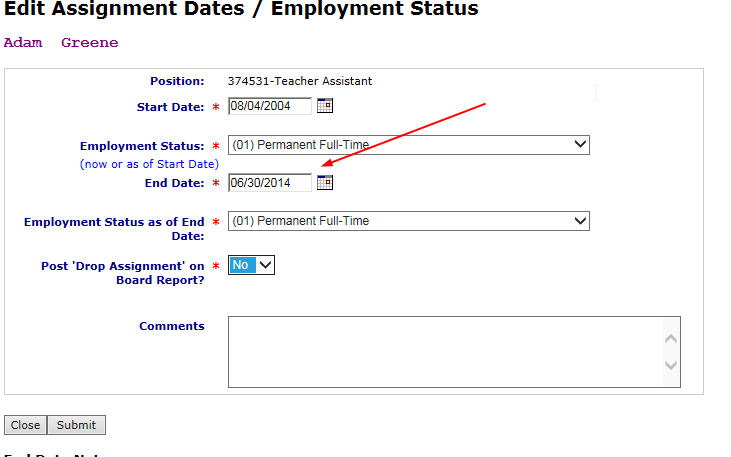
(5) Now Person A has an end date on their assignment.
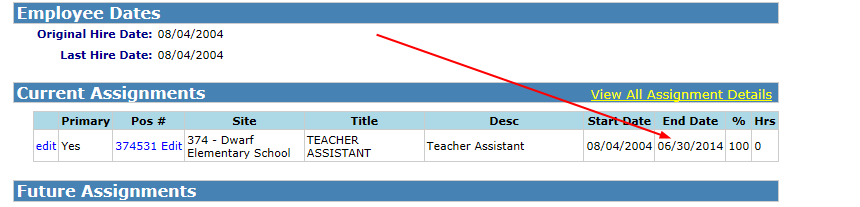
(6) Transfer Person B into the position you just dropped for Person A with a start date after the ending date for Person A.
Go to Person B's Demographic page and select Assignment, then Transfer.
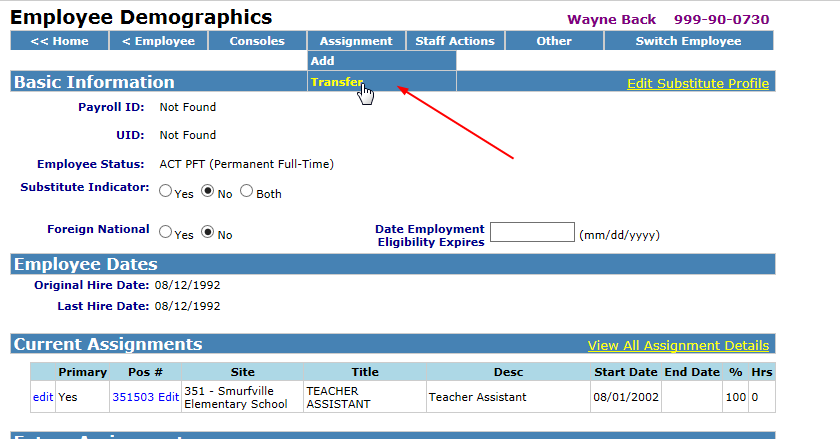
Select the Position Person B is transferring from, enter the Date to Remove and the New Position Number transferring to (Person A's position). Click on Submit
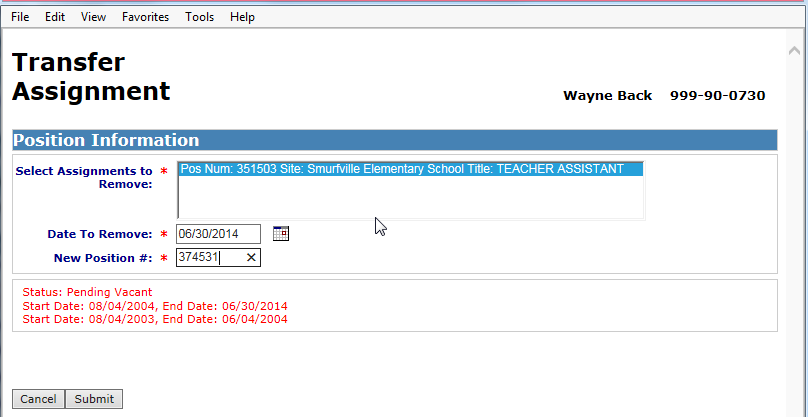
Complete the Add Assignment screen by
- Selecting a new Employment Status, if appropriate, and checking the Is Employment Status Correct? box
- Selecting whether or not the transfer is Voluntary or Involuntary
- Selecting if need the assignment action to Post on Board Report
- Entering their Start Date in the new position, then click on Save & Edit.
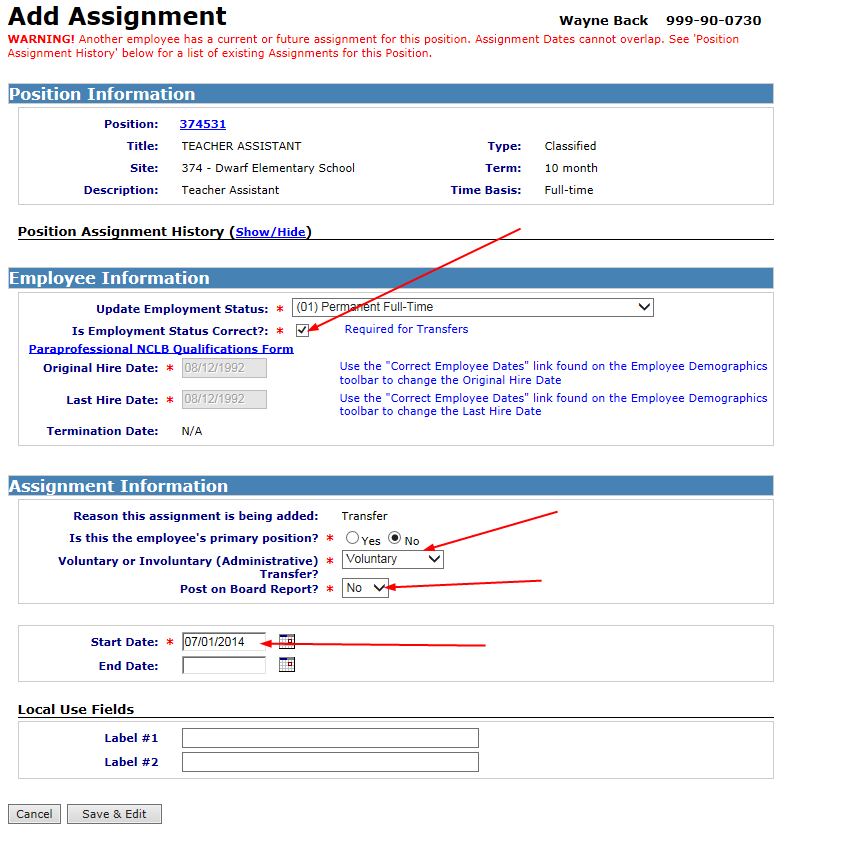
Now Person B is transferred to Person A's position and Person B's old position has an end date.
Person A can be transferred to that position.
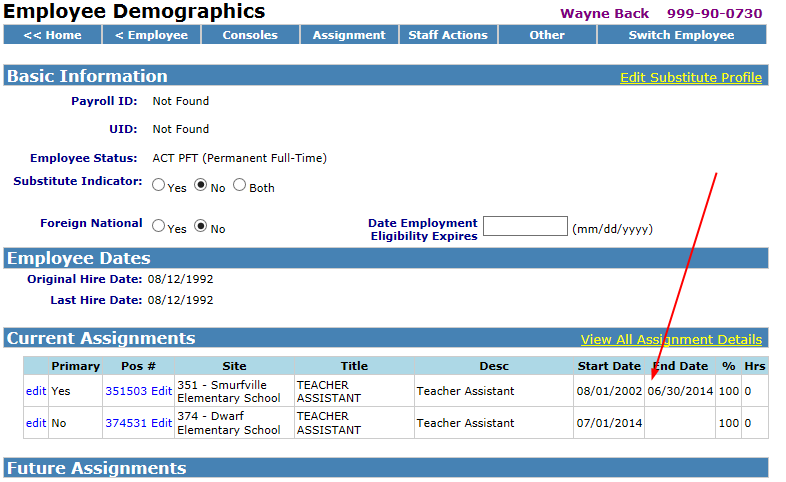
(7) Transfer Person A to Person B’s old position by following Step 6.