Last Updated: Jul 9, 2012 2:09 pm
This option is available on the Personnel Directory Report.
It is used to indicate whether addresses designated as protected under the NC Address Confidentiality Program (on the Employee Demographics page) should be included on the report.
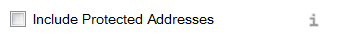
How to Use Selection
Check/uncheck the box to include/exclude protected addresses on the report. (The default is exclude.)
If included, protected addresses are designated with a 'Y' in the 'Protected Address' column on the report.