User Roles: HR Staff Action Officer, System Administrator
Last Updated: Dec 30, 2011 11:51 am
Step #4 - Final Review of Mass Inactivate Contracts
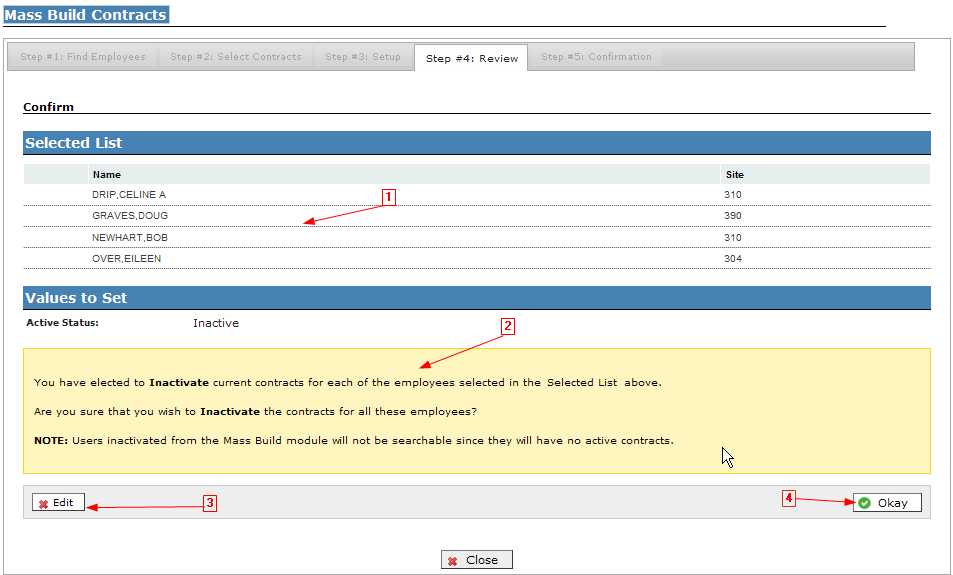
1) Selected List: This section lists the individuals who will have their contract set to Inactive, within their HRMS records, once the Okay button is clicked.
2) Values to Set: This section indicates that the contracts for the individuals selected will been set to Inactive.
3) Edit: If the operator needs to refine or change the their selections in any way, they may click the Edit button and be returned to Step #3 (Setup), where they will have the opportunity to make any needed adjustments.
4) Okay: If the operator is satisfied that the correct employees have been identified and their selections are correct, then they should click the "Okay" button. The operator will then be taken to Step #5.