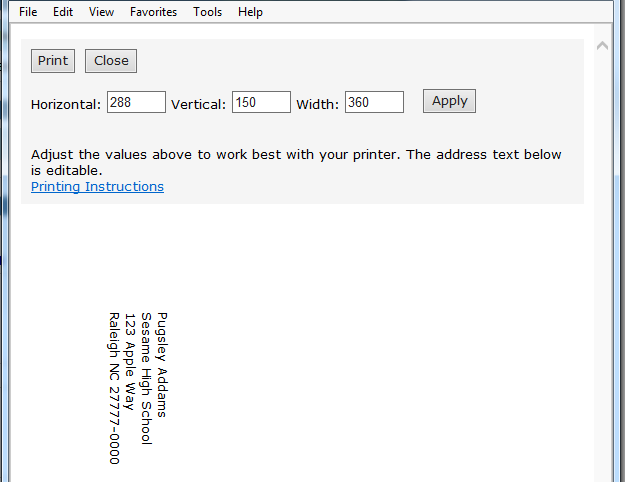User Roles: Employee Hire, Staff Action, HR Staff Action Officer, System Administrator
Last Updated: Apr 3, 2013 7:22 am
Purpose
The Envelope-Site (Address) option in Employee Demographics allows authorized users to print an envelope with the employee's primary site address.
Select, Other, then Envelope - Site.
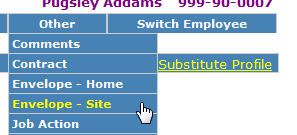
A window will display the envelope settings. Adjust the settings as needed and click on "Apply".
Click on "Print", and select the desired printer to print the envelope with the employee's Primary Site Address.