User Roles: System Administrator, General User, HR Staff Action Officer, Staff Action
Last Updated: Dec 4, 2017 8:23 am
Table of Contents
Quick Facts
- When searching, results are not limited to only substitutes.
- Searching by SSN will be much faster that other searches.
Where to Select
Select "Employee/Employee Page" from the HRMS Home Page, then "Substitutes" from the "Views" dropdown.
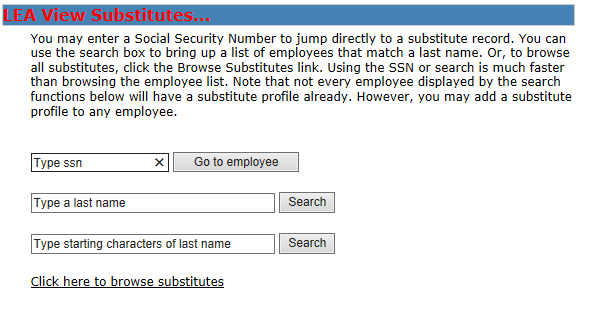
Return to top
Search Options
The following Search Options page for substitutes now appears. There are four options available to locate a substitute:
- Enter the SSN and click on "Go to employee".
- Type a Last Name and click on the "Search" button.
- Type starting characters of Last Name and click on the "Search" button.
- Click on "Click here to browse substitutes"
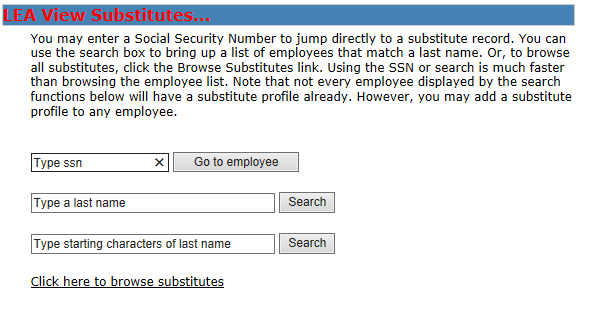
Return to top
Search by SSN
After entering the SSN, click on the "Go to employee" button and the substitute data screen will display. Please note that this search will find anyone in your system regardless whether they are a substitute or not.
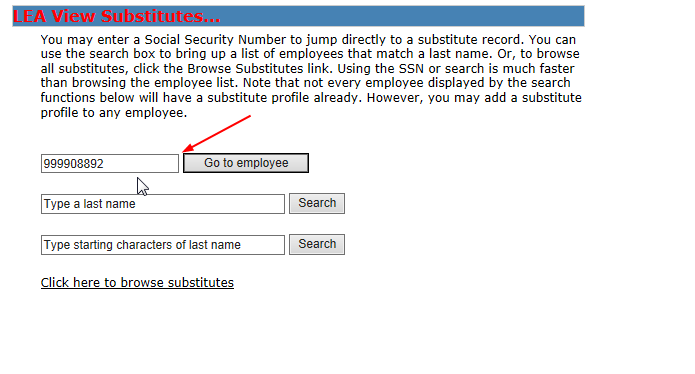
Return to top
Search by Last Name
After entering the EXACT last name, click on the "Search" button. Please note that this search will find anyone in your system regardless whether they are a substitute or not.
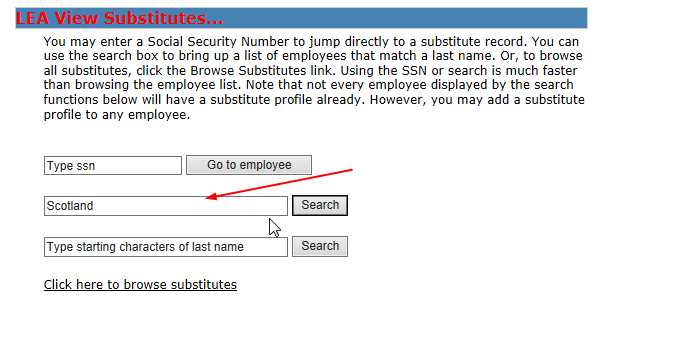
A listing of all employees with the last name entered will display. Click on the SSN to display the substitute data screen.
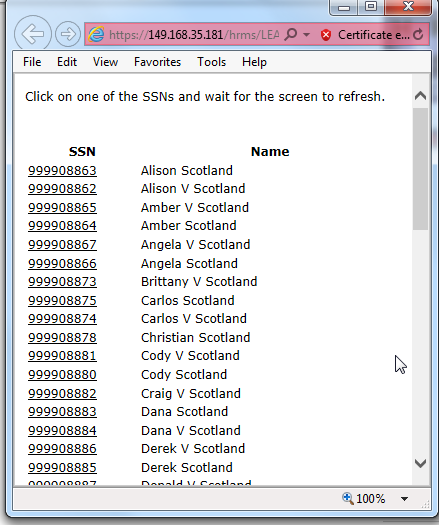
Return to top
Search by Starting Characters of Last Name
After entering the first few letters of the last name, click on the "Search" button. Please note that this search will find anyone in your system regardless whether they are a substitute or not.
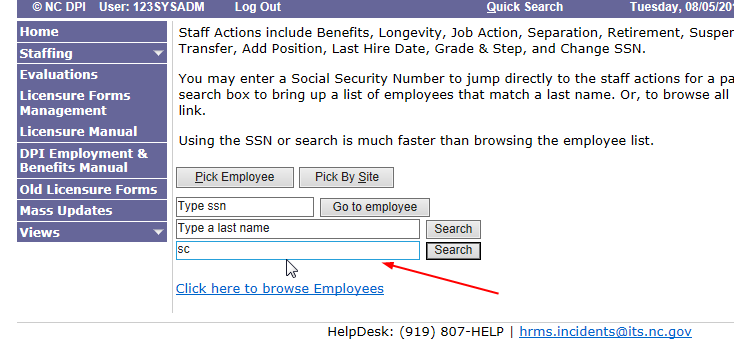
A listing of all employees with the last name starting with the letters entered will display. Click on the SSN to display the substitute data screen.
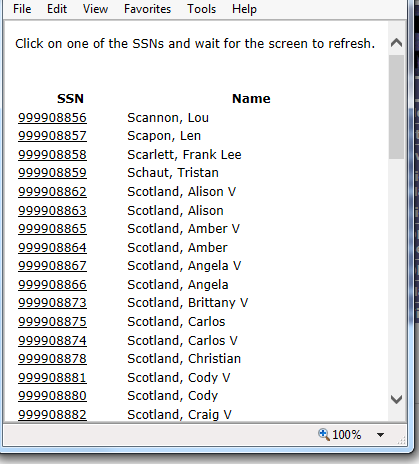
Return to top
Search by "Click here to browse substitutes"
Please note that this search will find anyone in your system regardless whether they are a substitute or not.
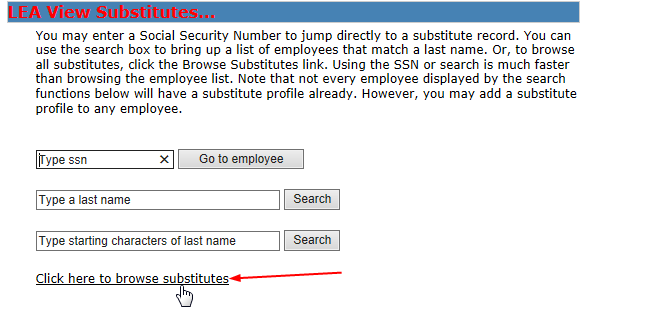
The following screen will display. Click on the SSN link to display the substitute data screen. You can also SEARCH here by putting the Last Name of the employee in the Search Box and clicking on the "Search Button".
Note that you can navigate to the next page of results by clicking on "Next" at the bottom center of the screen.
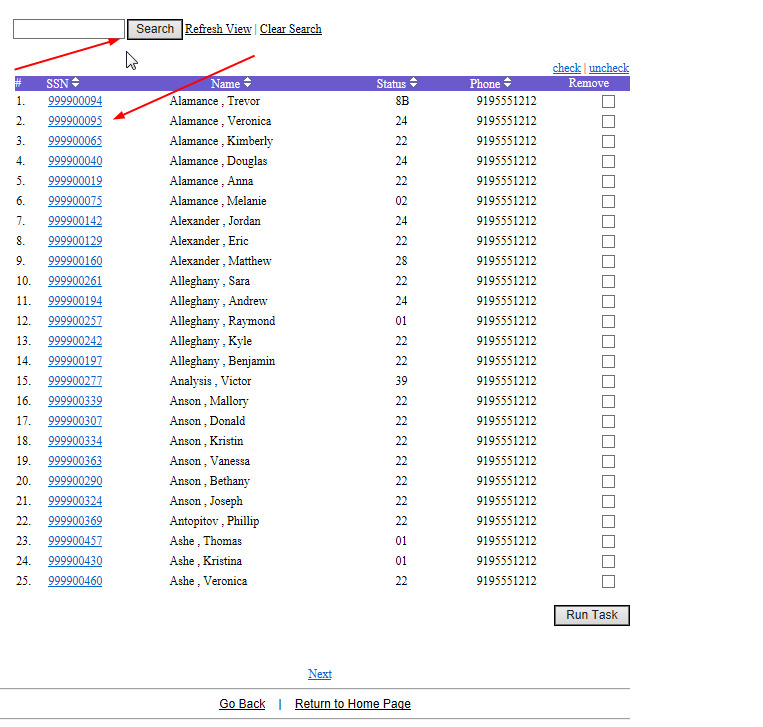
Return to top
Substitute Data Display
First, a basic information screen appears where substitute profile information is blank. Click any available "Subject" link in section 3 and the data for that "Substitute Profile" will display.
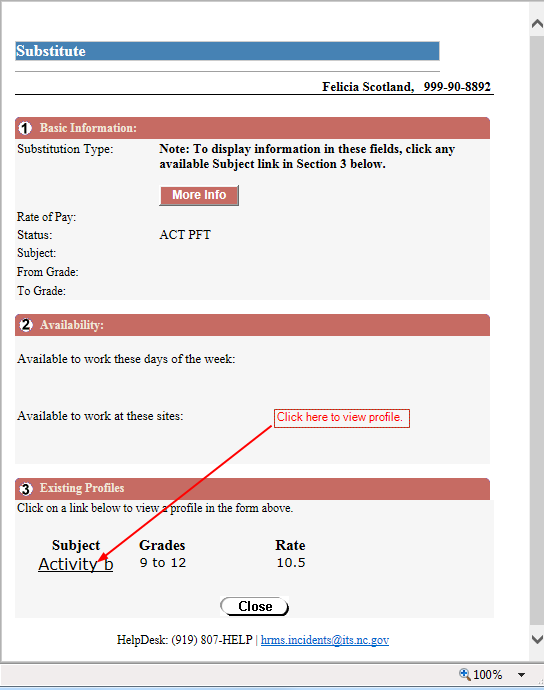
Return to top
Substitute Profile Display
After click on a link in Section 3, the Substitute Profile information for that subject appears.
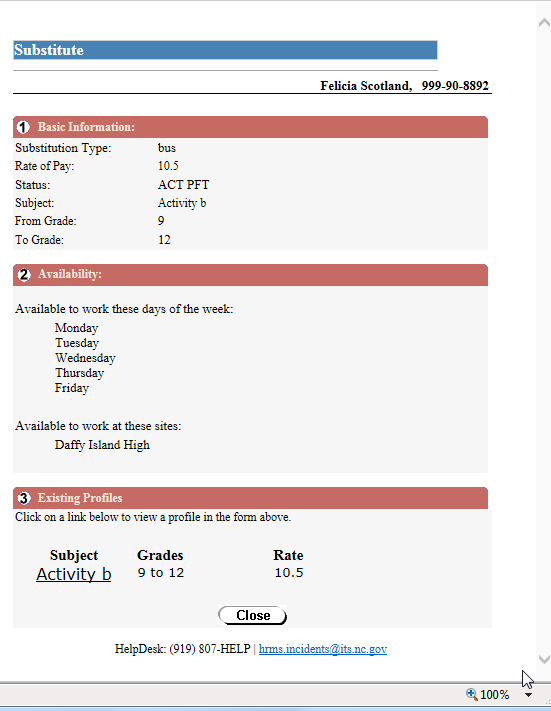
Return to top