User Roles: Continuing Education Editor, System Administrator
Last Updated: Aug 31, 2017 7:33 am
Purpose
The Edit Course Template form allows you to edit or delete a course template.
To access this form, search for the template on the CEU Template Management form and click the Edit Course Template icon next to the desired Course Code.
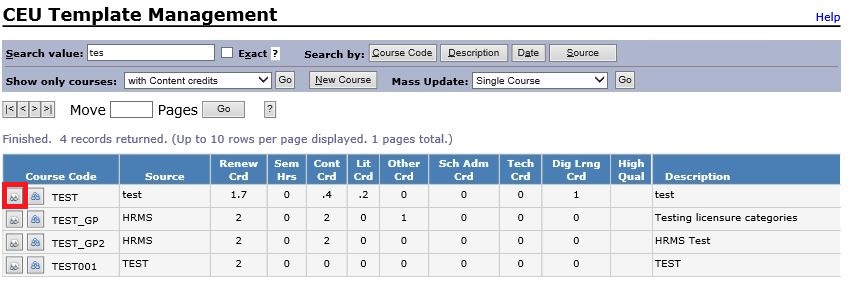
The CEU Template form will display in Edit Mode.
To edit the template, update the desired fields and click the Submit button.
To delete the template, click the Delete Course button.