User Roles: Employee Hire, Staff Action, HR Staff Action Officer, System Administrator
Last Updated: Nov 09, 2023 2:45 pm
Purpose
The Do Not Hire Staff Action is used to place a former employee on the Do Not Hire List. This is an internal list created by the LEA. It is not shared with other LEAs or DPI.
To place someone who has an Employee Record on the Do Not Hire List, select "Do Not Hire" from the Staff Actions list.
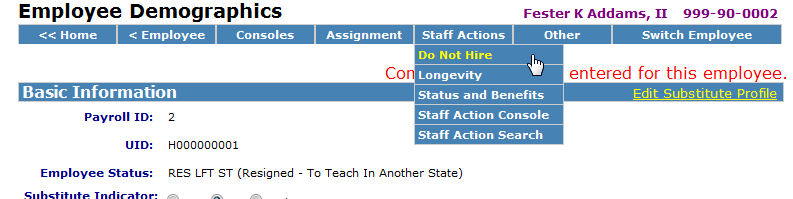
Once selected the Do Not Hire form displays. Enter all required information and click Submit.
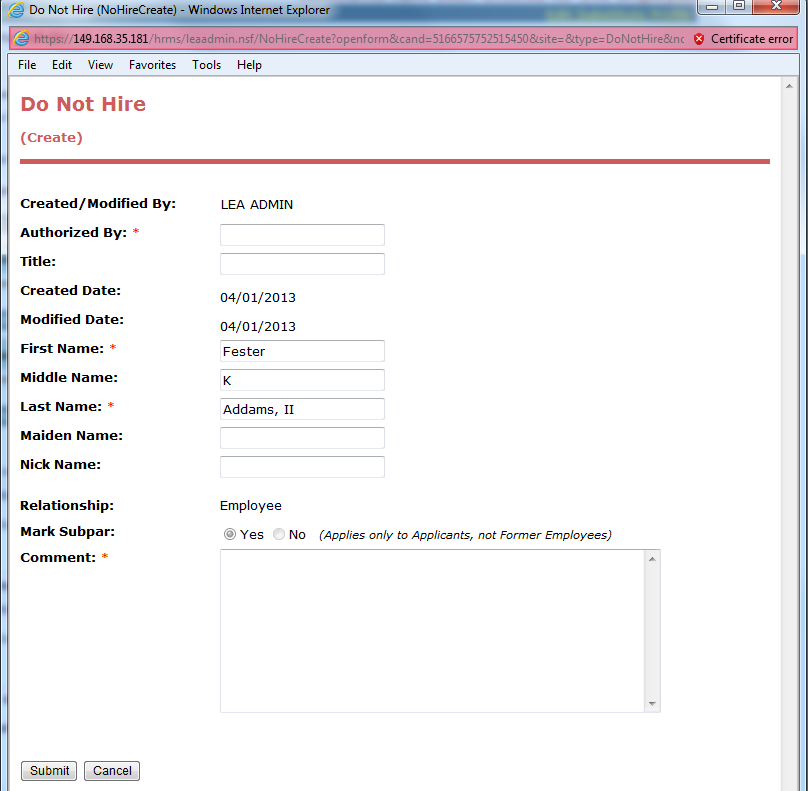
Once submitted:
- The employee will appear on the Do Not Hire List for your LEA.
- The employee's demographic screen will reflect that they are Not Eligible for Rehire.
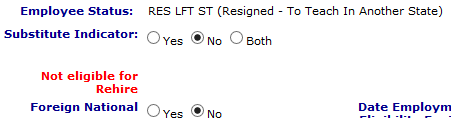
If you select the Do Not Hire Staff Action again, you will be notified that this former employee is already on the Do Not Hire List and will be redirected to where you can View/Edit/Delete this information if needed.