User Roles: System Administrator
Last Updated: Dec 2, 2015 5:45 am
Report Description: Displays active HRMS employees that have anything other that one primary assignment.
Tips:
- Sometimes with assignment transfers, staff can end up with zero or multiple primary assignments. Periodically running this report will help ensure this has not occurred.
- Many reports in HRMS and the HRMS Reporting Tool list only the Primary Assignment/Position for staff members. If a staff member has no primary assignment, they are omitted from the report(s).
- If you click on the SSN, you are taken to the Employee Demographic screen for that person.
Output Options: WEB (Default), Excel
Selection Criteria: None
Sample Report:
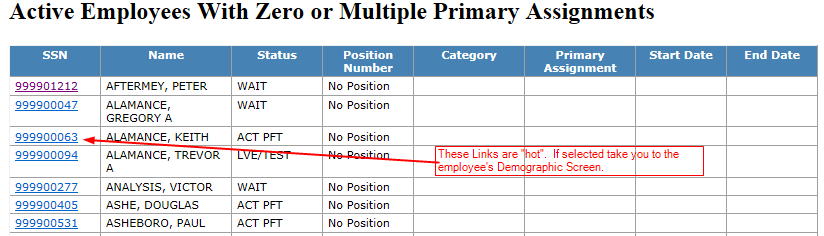
SSN: Social Security Number
Name: Employee Name
Status: Employment Status Code
Position Number: Position Number(s) of employee. Value of "No Position" means no assignment is listed.
Category: Category of Position (Licensed, Classified, Bus Driver, or Substitute).
Primary Assignment: Value of "Primary" indicates "Yes" for Primary Assignment. Value of "No Primary" indicates "No" for Primary Assignment.
Start Date: Start date of assignment
End Date: End date of assignment