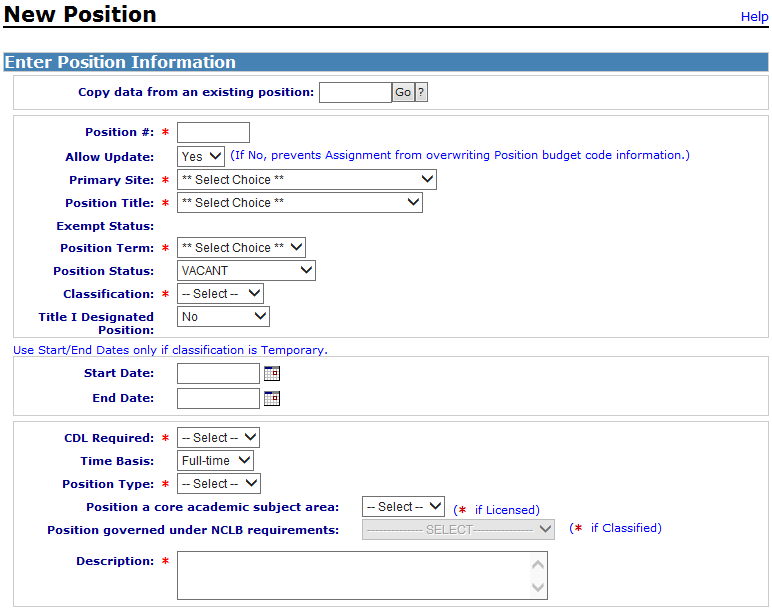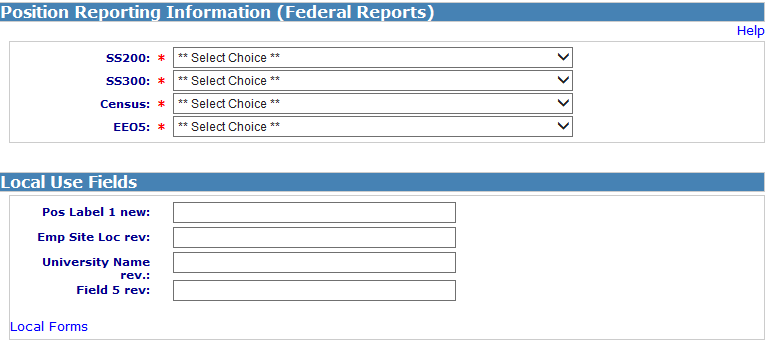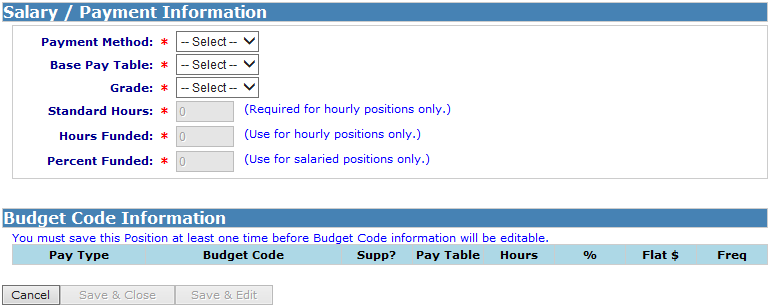User Roles: Position Editor, System Administrator
Last Updated: Jun 11, 2013 7:08 am
To create a new position, go to:
- HRMS Home > Positions > Create Position, OR
- Position Management > Actions menu > Create Position > Click Go
The New Position form will display.
- See Position Information for details about each of the fields on the form.
- The Copy data from an existing position feature allows you to create a new position by defaulting in the values, including budget codes, from an existing position.
- Click Save & Close or Save & Edit to save the Position.