User Roles: No login required
Last Updated: Aug 31, 2017 8:11 am
The Lookup My CEUs/UID feature allows LEA staff to access their CEU information and their UID from workstations within the LEA network.
They do not need to log into HRMS or contact HR staff.
To access the Lookup My CEUs feature: Go to the HRMS Home page and click Lookup My CEUs/UID.
The employee version of the Continuing Education Employee History form will display.
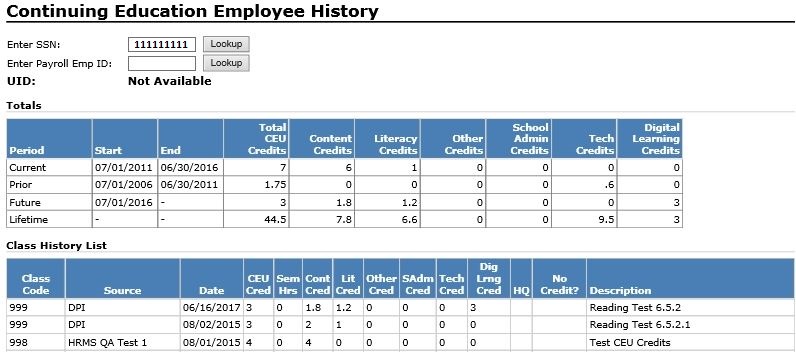
Staff can enter either their SSN or Payroll ID, then click on Lookup.
Their UID and CEU information will display.
No identifying information will display, just classes and credits.
DPI Recommendation for Providing Access to Lookup My CEUs/UID
DPI recommends that LEAs distribute a link to staff that will provide them with direct access to the Lookup My CEUs/UID page to the HRMS website.
This link is found just under the main title bar. Note: This link is different for each LEA.
If given a link to HRMS, Staff will think they must log in to HRMS, increasing calls to the HR department.