User Roles: System Administrator
Last Updated: Nov 15, 2013 11:11 am
The Longevity Change Reason configuration form allows you to add locally defined reasons for the Longevity changes entered in Employee Demographics.
Please note that very few, if any LEAs, attempt to maintain Longevity information in HRMS. Longevity information is accurate in the LEA payroll system since it interfaces with the NC ORBIT system.
To access the form, go to: HRMS Home > Setup > LEA Configuration > Longevity.
There are four system defined reasons. See below.
- AI - Information from Previous Employer
- CC - Calculation Correction
- LA - Return from Leave of Absence
- SU - Return from Suspension without pay
The Longevity Change Reason form will display. Instructions follow the screen shot below.
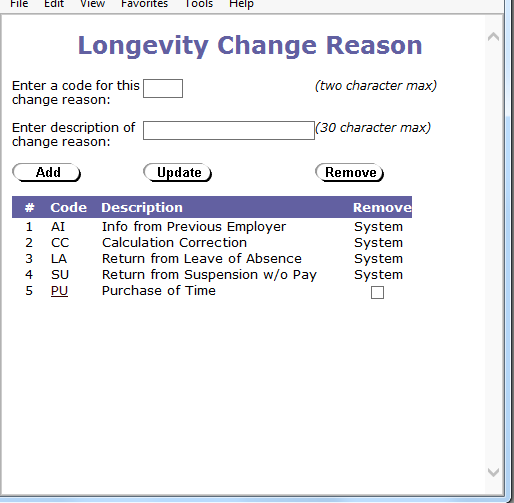
To add a locally-defined Longevity Reason, complete the applicable fields at the top of the form and click Add.
- Longevity Change Reason - unique name up to 2 characters long.
To edit a locally-defined Longevity Change Reason, click the Condition Code link, update the description field as needed, and click Update.
To remove a locally-defined Longevity Change Reason, check the remove box beside the one to be removed, then click the remove button.