User Roles: System Administrator
Last Updated: Dec 13, 2023
The Key Contacts (Personnel Administrator, Finance Officer, AS400 Administrator) are always displayed on the HRMS Home Page. Once a System Administrator is logged in, 'Edit' options are available.
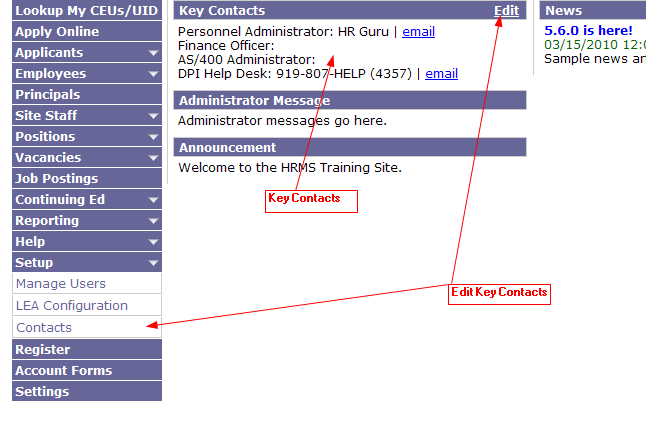
Once you click on either 'Edit' or 'Contacts', the screen below displays your current Key Contacts.
Note: You can only have one key contact for each of the job titles.
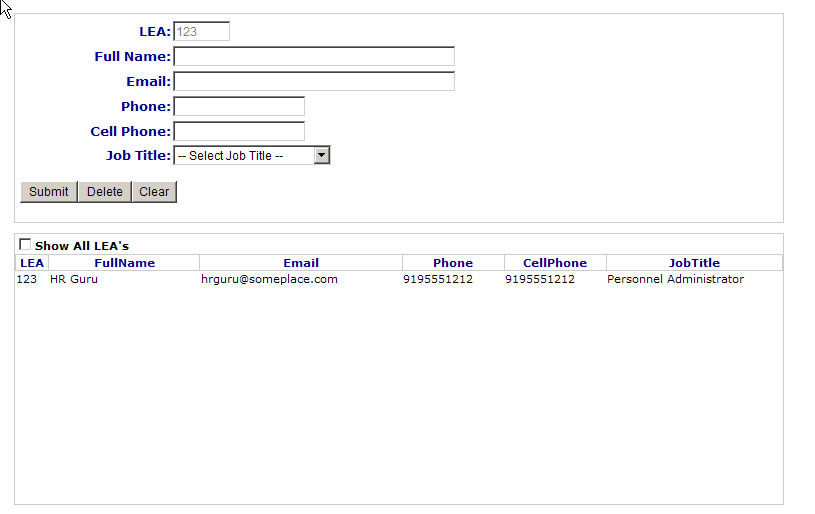
To add a Key Contact, complete ALL the fields at the top of the form and click SUBMIT. (You cannot change the LEA Number). If a Key Contact already exists for the Job Title selected, you will be prompted to confirm that you want to replace the existing Key Contact.
To edit a Key Contact, click the person's name in the table and the text boxes at the top of the screen will be populated with that person's information. Change as desired and click SUBMIT.
To delete a Key Contact, click the person's name in the table, then click DELETE.
NOTE: The 'Show All LEA's' box is not currently working.