User Roles: Principal/Hiring Agent, Applicant Viewer, Applicant Screener, Applicant Entry, Position Editor, System Administrator
Last Updated: Nov 30, 2017 10:53 am
Purpose
The Do Not Hire List is a list of Applicants and Former Employees who have been designated by the LEA as ineligible for hire or rehire.
Viewing the List or Applicants or Former Employees
Viewing, Editing, Deleting the Do Not Hire Action
Viewing
From the Home Page: Employees > Employee Page > Staffing > Do Not Hire.
Select either Show Applicants or Show Former Employees.
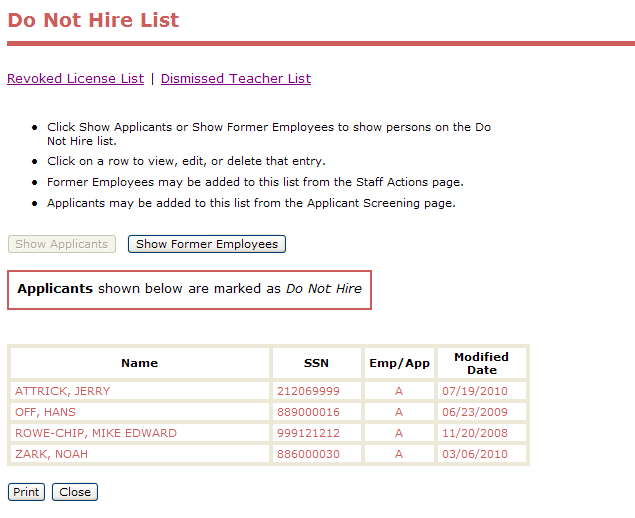
Tips
- This list is NOT shared between LEAs or with DPI.
- It is NOT part of the 'Dismissed Teacher List' maintained by the NC State Board of Education.
- Former Employees are added using the HRMS 'Do Not Hire' Staff Action.
- In the applicant search results, select Eligibility from the Actions drop-down menu to determine if the applicant is on the Do Not Hire list.
- See also Do Not Hire, Dismissed Teacher, Candidate Subpar, & Revoked License List.
View and Edit Details
To view, edit, or delete the details of the Do Not Hire Action, click on the row of the person whose details you want to view/edit/delete and the following screen will display.
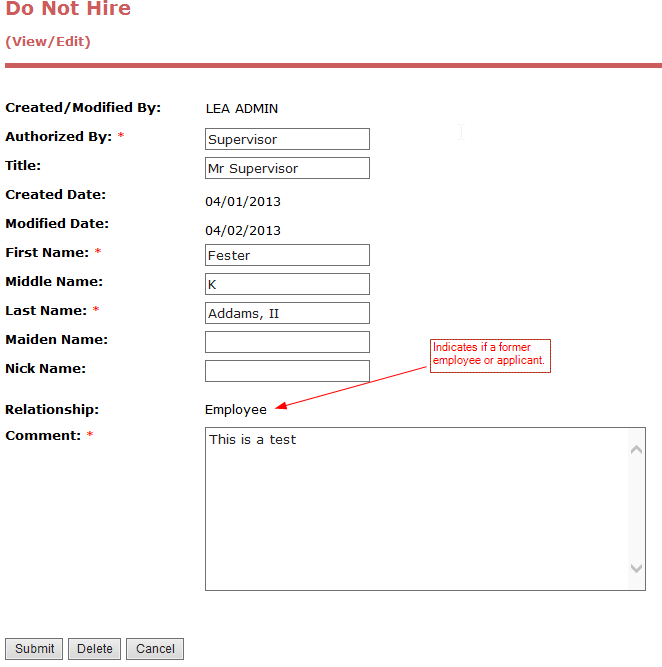
Make any changes desired and click on the Submit button. If you want to remove this employee/applicant from the Do Not Hire List, click on the Delete button.