User Roles: System Administrator
Last Updated: Nov 06, 2023 2:10 pm
Purpose
The Contract Types configuration form allows you to add locally defined Contract Types.
Please see the NC Public Schools Employment and Benefits Manual for more details.
Accessing configuration
HRMS Home > Setup > LEA Configuration > Contract Types
There are three standard types of contracts which are system defined.
- Teacher - used for full-time teachers who are employed with 120 days or more remaining in the school year when they start.
- Temporary Full-Time - used for full-time teachers who start with less than 120 days remaining in the school year when they report. This contract is also used for licensed individuals serving in an interim (covering an approved leave less than six months) role.
- Temporary Part-Time - used for all part-time licensed employees.
Note: Obsolete and unavailable for selection
- Career -used as the last contract for a licensed employee who has met the state statutes for gaining Tenure with a NC School System.
- Probationary - used for licensed individuals that are employed in a Full-time Permanent position with at least 1 clear teaching area on their NC Teacher's License and that have the possibility to actually work at least 120 days during the regular school year.
It is strongly recommended that you use these types of contracts. Any changes of the wording in the contract should be reviewed by your Board Attorney to be certain the changes can be defended in court.
The Contract Types form will display. Instructions follow the screen shot below.
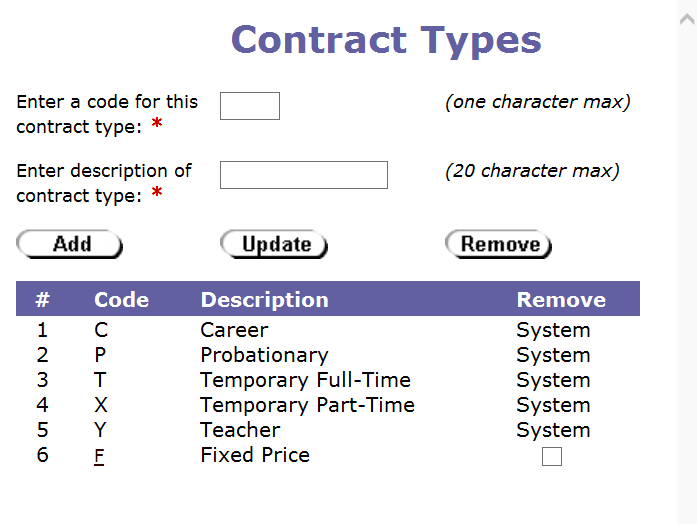
To add a Contract Type, complete the two required fields at the top of the form and click Add.
- Contract Type Code must be a unique character
- Contract Type Description can be from 1 to 20 characters.
To edit a Contract Type, click the Contract Type Code link in the first column, update the description field as needed, and click Update.
To remove a Contract Type, check the 'remove' box beside the Contract Condition to be deleted, then click the [remove] button.