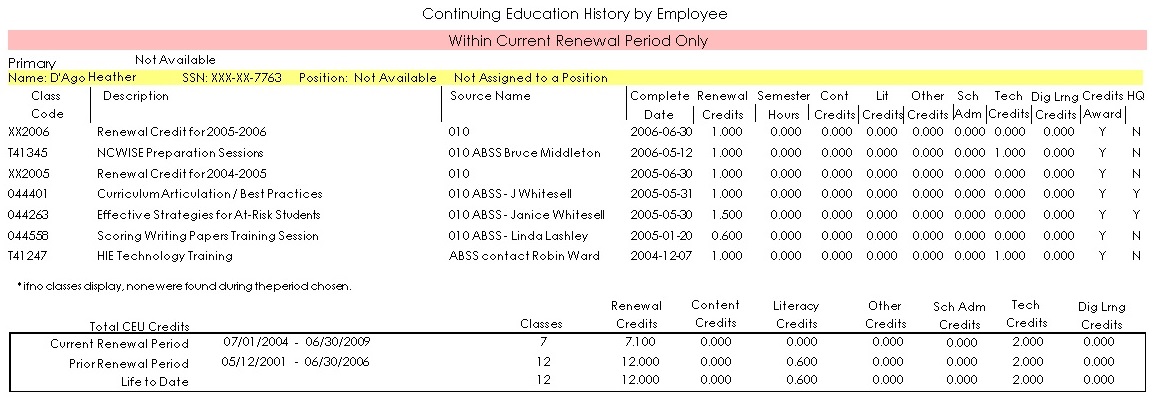User Roles: Any user with Reporting Tool installed on PC
Last Updated: Aug 31, 2017 10:53 am
Purpose
The Continuing Education History by Employee Report is used to generate a list, by employee, of all continuing education classes that an employee has completed, along with the number of CEU credits received for each of those courses.
The report also displays the employee’s total renewal credits received during the prior renewal cycle, current renewal cycle, and life-to-date, plus individualized totals for each of the subcategory requirements.
This information can also be printed from an individual's renewal listing found under the 'Other' tab on the individual's Employee Demographic Page.
This report can be configured to search for employees who do not have enough total credits needed to renew (8 units) or who do not have enough credits in a specific category to renew the license.
- For Example, the report can be configured to search for employees who have insufficient Content Credits (3.0 units required for all teachers and other educators) or Literacy Credits (3.0 units required for K-8 teachers).
- It can also be configured to search for employees who have insufficient Technology Credits, although this is now a local decision (Technology Credits are no longer required by the state). When configured correctly, this report will provide a list of all individuals who are deficient in any one or more of these requirements.
Selection Criteria
- Pick Employees
- Employee Status
- Pick Sites
- Position Type
- Assignment Type
- License expiring on
- Renewal Cycle ending on
- Prior Renewal Cycle ending on
- Class Period
- Class Credits
- Class Code
- Class Source
- Class Description
- Class Completed on
- SSN (Display)
- Include Signature Line
- Export Report Data
Sample Report