User Roles: Continuing Education Editor, System Administrator
Last Updated: Nov 03, 2023 2:23 pm
Purpose
To cover rules and procedures for awarding Content and Literacy Credits.Licensure Rules
Licensure details can be found at NCDPI-Renew or Update your Professional LicenseAwarding Content Credits in HRMS
To implement licensure rules regarding content credits, the following procedures are in place:
- License Categories representing general content areas are set up in LEA Configuration.
- License Areas are linked to License Categories in LEA Configuration.
- When assigning a CEU Class with Content Credits, the user must select applicable License Categories (content areas).
- Employees who have a License Area linked to any of the selected License Categories for a course are eligible to receive Content Credit for the course.
You can view the License Categories associated with an employee's license on the CEU Employee History form.
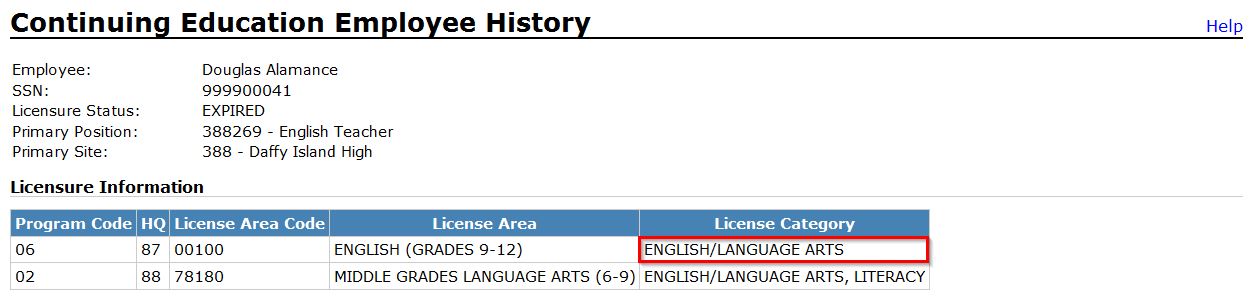
Literacy & Academic Credit Combination in HRMS
To ensure that licensure rules are being met for awarding Content and Literacy Credits for the same course, HRMS performs the following checks.
Scenario A:
If Literacy + Content is less than total renewal credits, then the credits will be posted as entered.(Eligibility for Content Credit is based on the License Categories assigned to the course).
Example:
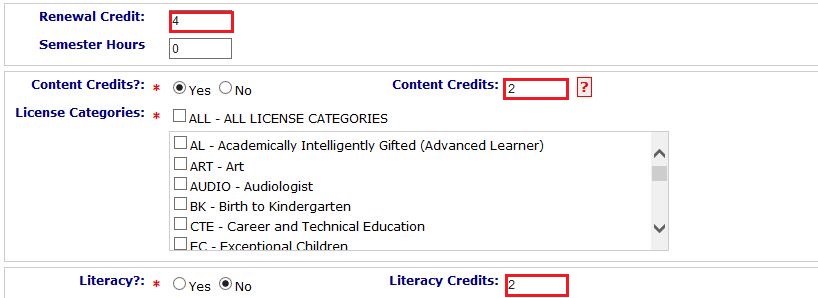
Scenario B:
If Literacy + Content is greater than total renewal credits, the system will then assign Literacy and Content Credits as follows:- The HRMS system will first review each individual's license dating cycles (prior, current or future) if they have any, and determine within which cycle the credit falls.
- Once the dating cycle is determined, the system will then look at the amount of Literacy Credits already awarded for the correct dating cycle and post only sufficient Literacy Credit to bring the individual's Literacy credits up to 3 required units for K-8 teachers (the total amount needed for extension).
- All remaining credits for K-8 teachers will be posted as Content Credits, if the individual is eligible based on the License Categories assigned to the course. (Note: Literacy Credits were selected as the first value to be posted as it was felt by the Steering Committee that this was the more difficult requirement for most teachers to meet.)
Example:
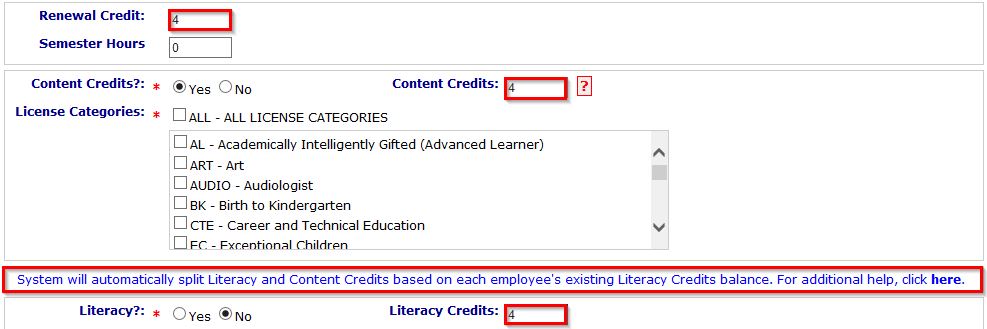
Note: If circumstances warrant, an authorized HRMS user can go to an employee's CEU Employee History, find the particular credit to adjust and override the system's calculations by clicking on that credit's 'Edit' button.